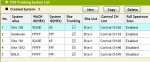Sometime ago, I used to own a G4. One day, for grins, I decided to enter all the frequencies for multiple sites. My thinking was that, it could improve reception in fringe areas. The end result was that the radio locked in on the one site who didn't afford coverage elsewhere. Sold that G4.
I kept thinking about how I organized my talk groups and, had a moment and realized I could, after all, overcome some of the "limitations".
Got me another G4, so, I'm back in the fold!
Anyways, today I was looking at my Whistler scanner and saw something that caught my eye, a talk group was using a site not normally associated with it.
In my favorite system, there are like, 8 sites. Police has their own site and local government comms, have theirs. The remainder sites are support or standby sites, rarely used.
Again, for grins, I "created" a system that combined all the frequencies; cc and vc, and gave it the FFFF wildcard values to it. I then used a knob position and entered talk groups from both sides (PD/LG).
The result was I was hearing traffic from either site and the radio didn't seem affected and or was doing the site selection automatically. Now, granted, I've only have tested this at home and on a short drive away from home. Still, I was hearing traffic from both sites.
I've also been looking at Unitrunker and at the same time at the pager to confirm that, when a talk group transmits, it is using the LG site, while still hearing PD traffic from their own site. This means, to me, that, no overnight changes have been made to the system by the engineers to carry LG traffic on the PD site.
Has Unication made improvements or changes to the way it handles multiple sites?
Again, to sum it up, I've assigned two sites into a knob position and multiple tgid's used from either site, and the radio is listening to them, flawlessly!
Have you guys tried this lately with success?
I kept thinking about how I organized my talk groups and, had a moment and realized I could, after all, overcome some of the "limitations".
Got me another G4, so, I'm back in the fold!
Anyways, today I was looking at my Whistler scanner and saw something that caught my eye, a talk group was using a site not normally associated with it.
In my favorite system, there are like, 8 sites. Police has their own site and local government comms, have theirs. The remainder sites are support or standby sites, rarely used.
Again, for grins, I "created" a system that combined all the frequencies; cc and vc, and gave it the FFFF wildcard values to it. I then used a knob position and entered talk groups from both sides (PD/LG).
The result was I was hearing traffic from either site and the radio didn't seem affected and or was doing the site selection automatically. Now, granted, I've only have tested this at home and on a short drive away from home. Still, I was hearing traffic from both sites.
I've also been looking at Unitrunker and at the same time at the pager to confirm that, when a talk group transmits, it is using the LG site, while still hearing PD traffic from their own site. This means, to me, that, no overnight changes have been made to the system by the engineers to carry LG traffic on the PD site.
Has Unication made improvements or changes to the way it handles multiple sites?
Again, to sum it up, I've assigned two sites into a knob position and multiple tgid's used from either site, and the radio is listening to them, flawlessly!
Have you guys tried this lately with success?