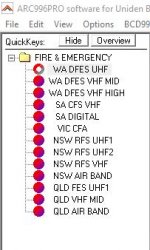HF2378
Member
Hi,
I have programmed my Uniden 996T scanner using FreeSCAN (FS), and I think I have come to it's limits. But I'm not sure.
When I open FS and go to Set Scanner Options, nothing I do from these menus change anything within the scanner. So that I am not sure of?
And also, even though I have programmed all of the frequencies that I wish to scan while I'm travelling Australia, the scanner still will scan CB Radio and Marine. I can not remove these frequencies from the scanner. Then to make it more confusing for me, when I press SRVC, it brings up a whole other menu with Racing, TV Broadcast, FM Broadcast, Police, Marine, Railroad, Air, CB Radio and UHF CB Radio. So how do I remove these menus from the radio completely? Also the welcoming message can not be changed even though I have removed it from the Set Scanner Options..... I am use to programming HF, UHF and BHF radios but this has me confused.
Any help will be appreciated. Thanks.
PS, I am in Australia.
I have programmed my Uniden 996T scanner using FreeSCAN (FS), and I think I have come to it's limits. But I'm not sure.
When I open FS and go to Set Scanner Options, nothing I do from these menus change anything within the scanner. So that I am not sure of?
And also, even though I have programmed all of the frequencies that I wish to scan while I'm travelling Australia, the scanner still will scan CB Radio and Marine. I can not remove these frequencies from the scanner. Then to make it more confusing for me, when I press SRVC, it brings up a whole other menu with Racing, TV Broadcast, FM Broadcast, Police, Marine, Railroad, Air, CB Radio and UHF CB Radio. So how do I remove these menus from the radio completely? Also the welcoming message can not be changed even though I have removed it from the Set Scanner Options..... I am use to programming HF, UHF and BHF radios but this has me confused.
Any help will be appreciated. Thanks.
PS, I am in Australia.