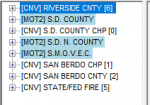Alain
Member
Hello All,
Somehow [presumably something that I inadvertently did] three of my systems have become highlighted. See attached. I can't seem to UN-highlight them!
The bright blue "Riverside Cnty" is a legitimate highlight, but the remaining three seem to be stuck in the position, as you see them.
Can anyone tell me what I've done, so I know how to avoid this grievous error in the future?
Many thanks!
Alain
Somehow [presumably something that I inadvertently did] three of my systems have become highlighted. See attached. I can't seem to UN-highlight them!
The bright blue "Riverside Cnty" is a legitimate highlight, but the remaining three seem to be stuck in the position, as you see them.
Can anyone tell me what I've done, so I know how to avoid this grievous error in the future?
Many thanks!
Alain