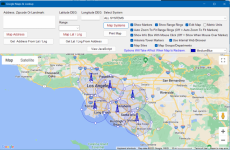Wthom100
Member
Hello Community,
Getting back into the scanning hobby after 6-7 year absence. Been pouring through the forums and wiki trying to find the following information:
1) What USB port driver should I use with Uniden BCD996XT scanner with Freescan software and using Windows 10 Pro?
2) Where would I locate the correct driver to download?
Here are the basic information regarding my set-up:
- I have 996XT scanner
- I have downloaded the Freescan software
- I use a laptop with Windows 10 Pro
- The laptop sees when a USB plug is connected (I hear the ding sound)
- Have USB cable with serial port adaptor - i.e. the cable that plugs into the 996XT unit has serial port connection on the other end. I attached an USB adaptor cable to allow connection to my laptop US port. I believe I purchased the cable from Uniden 6-7 years ago. I am sure it still works as I used it before and it has been stored in a cool dry place.
- I purchased the Uniden cable after 2013CY
- I am a "medium" skill level with IT related items. I can usually find my way through but I want to be careful not to load the wrong items that would degrade or crash my laptop computer
I have looked at many forum threads on this topic and it is not clear to me what USB driver I should be using. The wiki seems to suggest Prolific but going to the Prolific link it seems there are multiple versions of drivers. Which one should I use? It is confusing. The Freescan software site does not have any links that I can readily see for USB driver downloads (I know Freescan is not supported much anymore). Scanmaster has link for BCD996P2 USB driver but that link is dead. I saw a thread where a member attached a USB driver zip file but it seemed like you could not get an actual driver to download from that file.
So, I am hoping someone who may have experienced this before can help.
Any suggestions are welcomed.
Thanks!
Getting back into the scanning hobby after 6-7 year absence. Been pouring through the forums and wiki trying to find the following information:
1) What USB port driver should I use with Uniden BCD996XT scanner with Freescan software and using Windows 10 Pro?
2) Where would I locate the correct driver to download?
Here are the basic information regarding my set-up:
- I have 996XT scanner
- I have downloaded the Freescan software
- I use a laptop with Windows 10 Pro
- The laptop sees when a USB plug is connected (I hear the ding sound)
- Have USB cable with serial port adaptor - i.e. the cable that plugs into the 996XT unit has serial port connection on the other end. I attached an USB adaptor cable to allow connection to my laptop US port. I believe I purchased the cable from Uniden 6-7 years ago. I am sure it still works as I used it before and it has been stored in a cool dry place.
- I purchased the Uniden cable after 2013CY
- I am a "medium" skill level with IT related items. I can usually find my way through but I want to be careful not to load the wrong items that would degrade or crash my laptop computer
I have looked at many forum threads on this topic and it is not clear to me what USB driver I should be using. The wiki seems to suggest Prolific but going to the Prolific link it seems there are multiple versions of drivers. Which one should I use? It is confusing. The Freescan software site does not have any links that I can readily see for USB driver downloads (I know Freescan is not supported much anymore). Scanmaster has link for BCD996P2 USB driver but that link is dead. I saw a thread where a member attached a USB driver zip file but it seemed like you could not get an actual driver to download from that file.
So, I am hoping someone who may have experienced this before can help.
Any suggestions are welcomed.
Thanks!