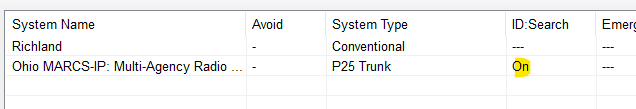I recently bought a Uniden SDS-100 and downloaded the Sentnial software. I did follow the steps that you upload from the radio first. I then created my favorites list and uploaded it to the radio. This is where my issues begin. I live in Richland County, Mansfield, OH. and have set up 2 lists.
List 1.
Mansfield FD/PD
List 2.
All of Richland County for Fire, EMS, Law, and Hospitals.
Everything works, but Richland County 911, P25 system talk group of 42016.
Same with setting full database with Location of zipcode of 44906 and the selections for Fire, Medical, Law, all turned on.
This has the same thing with Richland County 911. No traffic. I have listened to scanner radio app that is broadcasting all of the above channels and 911 is working.
Any ideas?
Thanks,
Ken
List 1.
Mansfield FD/PD
- Mansfield Fire Department Dispatch - CONV
- Mansfield Police Department, Dispatch, Channel 2, and Tactical - Ohio MARCS-IP P25
List 2.
All of Richland County for Fire, EMS, Law, and Hospitals.
Everything works, but Richland County 911, P25 system talk group of 42016.
Same with setting full database with Location of zipcode of 44906 and the selections for Fire, Medical, Law, all turned on.
This has the same thing with Richland County 911. No traffic. I have listened to scanner radio app that is broadcasting all of the above channels and 911 is working.
Any ideas?
Thanks,
Ken