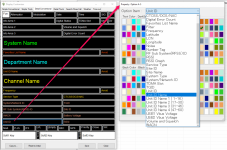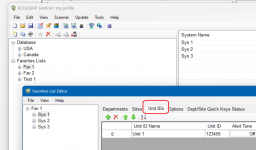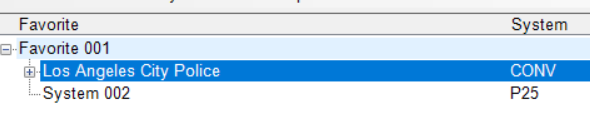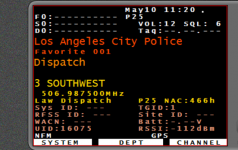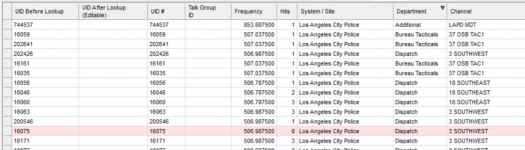Is it possible to set and display a Unit ID Name for a conventional channel? The radio displays the Unit ID by default in the Detail Conventional display mode.
In Sentinel you can set a few of the available display slots to be Unit ID Name in Detail Conventional display mode. Department and Channel options have this. The Option A-5 slot has even more stuff related to Unit ID Name. e.g. Unit ID Name 1 (1-16). No idea what those are.
But I can't find anywhere where I can actually set/save alpha tags for Unit IDs for a conventional channel, either in Sentinel or in manual entry.
Sentinel display setting for the Option A-5 slot:
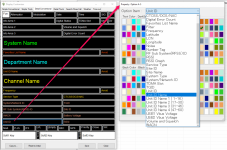
In Sentinel you can set a few of the available display slots to be Unit ID Name in Detail Conventional display mode. Department and Channel options have this. The Option A-5 slot has even more stuff related to Unit ID Name. e.g. Unit ID Name 1 (1-16). No idea what those are.
But I can't find anywhere where I can actually set/save alpha tags for Unit IDs for a conventional channel, either in Sentinel or in manual entry.
Sentinel display setting for the Option A-5 slot: