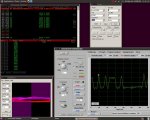In my vast Linux expertise (acquired over the last few weeks since the paradigm shift), I totally required the step by step instructions that are found on the various Ubuntu forums. Here's one example that requires downloading an auxiliary app to help out:
Create a Persistent Bootable Ubuntu USB Flash Drive - How-To Geek
But, if you already have Ubuntu running on a PC, you can just use the install routine from that, because it gives you a persistence option box to check during the process.
https://help.ubuntu.com/community/LiveCD/Persistence
I like that approach because it is self contained. And I used the 9.10 version that I had previously 'wubi'd' onto my WinXP machine to produce the USB version of 10.04 Beta i'm now using.
One curious note (perhaps not so much, to real Linux users) is that I first used a PNY brand 8 GB stick, but found it would only boot from one of the four PC's here (Linda was being very patient, especially in the first couple of weeks), but then I read somewhere that the media can actually make a difference in bootability !??, so I switched to a 4 GB SanDisk Cruzer and it boots on three of the four machines.
Also, I am finding getting Win stuff to run under Wine is a bit experimental (more like random walk, actually) but I picked that over, say, VirtualBox, because it easily fits on the 4 GB stick together with Ubuntu and all my apps, whereas, my impression is VB requires a full install of WinXP (in my case), which won't fit on any mem sticks available currently, and would probably be really slow too.
I'm guessing VB runs Win apps better, though, so if someone knows how to stuff it onto a 4 GB stick, that might be better to have that instead of Wine.
73
-rb-