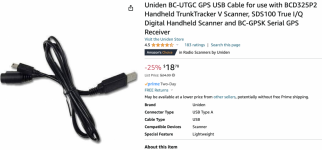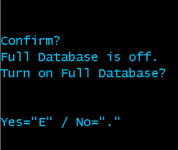Hi everyone,
I have the SDS 100 and BCD436HP with GPS accessories shown in pictures.
I am trying to figure out how to get the GPS to work. I have watched a bunch of videos & it all seems plug & play. I have also updated the system database to 3-17-2024 & have updated the firmware.
When I attach the BC-SGPS to the SDS 100 it shows its connected to GPS but wont load my location. I used the 90210 zip code & I am in the mid west.
When I attached the BC-SGPS & the others to the 436HP it doesnt show connected to GPS.
I have no clue what I am doing wrong. Any help would be much appreciated. Thank you.

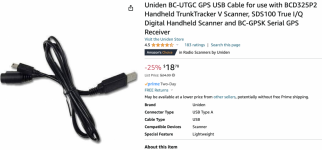

I have the SDS 100 and BCD436HP with GPS accessories shown in pictures.
I am trying to figure out how to get the GPS to work. I have watched a bunch of videos & it all seems plug & play. I have also updated the system database to 3-17-2024 & have updated the firmware.
When I attach the BC-SGPS to the SDS 100 it shows its connected to GPS but wont load my location. I used the 90210 zip code & I am in the mid west.
When I attached the BC-SGPS & the others to the 436HP it doesnt show connected to GPS.
I have no clue what I am doing wrong. Any help would be much appreciated. Thank you.