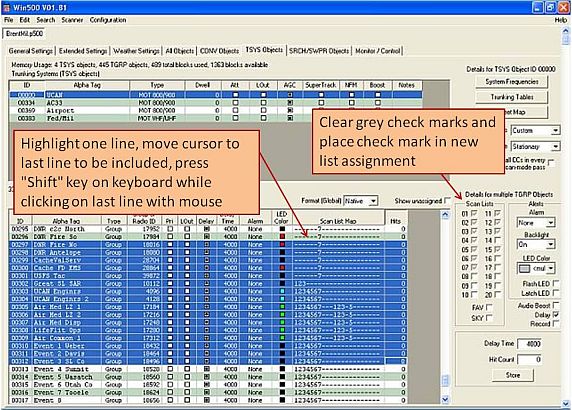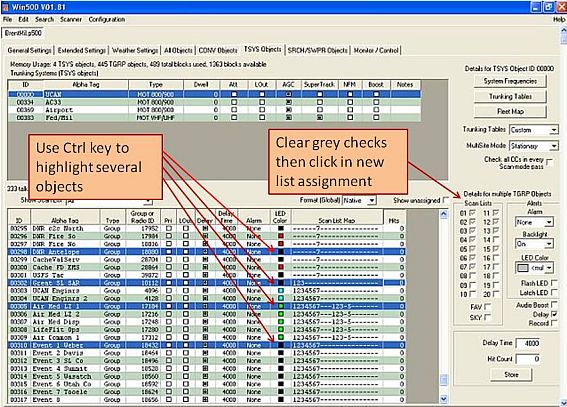TheBassman
Member
I thought I would start a thread for trading scanner files for the Utah area. I live is Salt Lake City and monitor most of the counties surrounding me with a PRO-106 digital scanner. I would like to see how others have organized their files for this area.
My ARC500 file is posted here:
http:/thebassman.is-a-geek.net/SLCFreqs.zip
My ARC500 file is posted here:
http:/thebassman.is-a-geek.net/SLCFreqs.zip