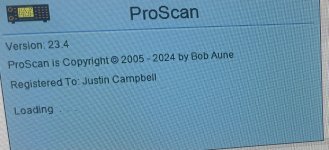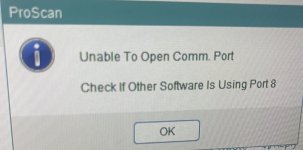You are using an out of date browser. It may not display this or other websites correctly.
You should upgrade or use an alternative browser.
You should upgrade or use an alternative browser.
Wont load
- Thread starter DJBio
- Start date
rf_patriot200
Active Member
Close it, and Restart.Tryed to open Proscan and it’s stuck on the ProScan screen saying it’s loading and the other window that ya click ok for like web server and won’t load any more
Can you email me all the files in the ProScan folder so I can try to duplicate the problem.Tryed to open Proscan and it’s stuck on the ProScan screen saying it’s loading and the other window that ya click ok for like web server and won’t load any more
tryed thatClose it, and Restart.
ok just checking a couple things on the computer firstCan you email me all the files in the ProScan folder so I can try to duplicate the problem.
wont let me send the file and seems once i started using radio feed been having troubles and i cant even get radiofeed to login to te server nowCan you email me all the files in the ProScan folder so I can try to duplicate the problem.
rf_patriot200
Active Member
Try Uninstalling proscan and Reinstalling the program ?
I never advise doing that. All that does is replace the exe file with the same one and will remove the activation if accidently clicking on Yes.Try Uninstalling proscan and Reinstalling the program ?
Last edited:
Click on Enter Key then enter your reg name and key.i did a unistall before his reply now its stuck on the screen to buy ok enter key
clicked on enter key and ok and nothing
Did you click "OK"?With this
That is normal behavior if you had ProScan configured to talk to a scanner on a particular COM port and for whatever reason (scanner off, scanner USB cable unplugged, USB cable moved to different port) the scanner is not there the next time you start the program. If you click "OK" on the dialog box, ProScan starts and you can reconfigure to a new COM port if necessary.
Is RadioFeed running and using the same comm port? Stop RadioFeed or change the comm port # in RadioFeed.With this
I would stop RadioFeed for now and concentrate just on ProScan.i got radiofeed working today and i did a update for the computer now it wont connect and proscan wont load and different port
What type of scanner?
Can you power cycle the scanner. You may have done it earlier but do it again.
Advise on the current problem.
Did you click on "OK" in the dialog box?i got radiofeed working today and i did a update for the computer now it wont connect and proscan wont load and different port
ProScan can't open the com port. You need to click OK then open the "Comm Port" dialog and hit "Auto Detect" to see if the scanner is on a different port.
You said you got RadioFeed working. Do you have two scanners? You can't have both programs connected to the same scanner using the same COM port.
Some scanners won't reconnect after a system reboot until you reboot the scanner, or disconnect and reconnect the USB cable.
i used the 2037 for a feed i am trying to set up and for proscan i have a bcd996p2I would stop RadioFeed for now and concentrate just on ProScan.
What type of scanner?
Can you power cycle the scanner. You may have done it earlier but do it again.
Advise on the current problem.
Let's concentrate on ProScan. Work on RadioFeed once ProScan issues are resolved.i used the 2037 for a feed i am trying to set up and for proscan i have a bcd996p2
Can you power cycle the scanner. You may have done it earlier but do it again.
Advise on the current problem.
Similar threads
- Replies
- 13
- Views
- 519
- Replies
- 25
- Views
- 1K
- Replies
- 11
- Views
- 551
- Replies
- 2
- Views
- 217
- Replies
- 2
- Views
- 267