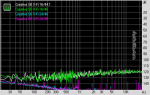IC301
Member
- Joined
- Mar 2, 2011
- Messages
- 26
Would USB "Sound Blaster X-Fi GO!" (SB1290) with DSD and a Netbook or Laptop work ?
Has anyone tried the "Sound Blaster X-Fi GO! Pro" (SB1290) http://us.creative.com/products/go.asp?product=20056 with
a x86 Netbook (or less preferred, a Laptop) and DSD ? It is a USB Sound Blaster with Mic in and Headphone out. Some
reviews say it has "1GB Flash Drive" whereas others mention an "Installation CD", are there two different versions ?
The Specs claim: "16-bit Analog-to-Digital conversion of analog inputs at up to 44.1 kHz sampling rate".
You could load Linux on the Flash Drive with DSD and then simply boot from it. It would be a wonderful Provoice solution.
Has anyone tried the "Sound Blaster X-Fi GO! Pro" (SB1290) http://us.creative.com/products/go.asp?product=20056 with
a x86 Netbook (or less preferred, a Laptop) and DSD ? It is a USB Sound Blaster with Mic in and Headphone out. Some
reviews say it has "1GB Flash Drive" whereas others mention an "Installation CD", are there two different versions ?
The Specs claim: "16-bit Analog-to-Digital conversion of analog inputs at up to 44.1 kHz sampling rate".
You could load Linux on the Flash Drive with DSD and then simply boot from it. It would be a wonderful Provoice solution.