hello names jeremiah i have been volunteered to fix my grandmothers scanner after it has randomly stopped working its a WS1065. i am from parsons west Virginia my truck system site is thomas and its in tucker county. i have been using ARC 500 to program the system. even when i program it still dont work. i was wondering if its not working because it only has 1 bar that blinks with original antenna and even when i stick a copper wire and connect it to clothes hanging it gets two bars barley it still blinks down to one and off occasionally. i was also wondering what the F T G A AND S means on top because only G pops up and if i press ATT button the A will pop up. i find scanners very interesting but i have no idea how to use them. your guys help will be greatly appreciated.
You are using an out of date browser. It may not display this or other websites correctly.
You should upgrade or use an alternative browser.
You should upgrade or use an alternative browser.
Ws1065 randomly stopped working
- Thread starter soapstar
- Start date
Sourcei was also wondering what the F T G A AND S means on top because only G pops up and if i press ATT button the A will pop up
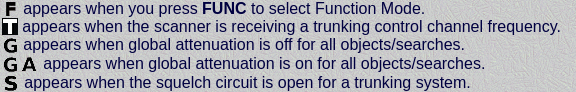
Turn off attenuation or signals won't come through as strong as without it. Welcome to the forums!
Using the Attenuator
its not working because it only has 1 bar that blinks with original antenna and even when i stick a copper wire and connect it to clothes hanging it gets two bars barley
My first thought is the scanner fell and the internal antenna connection is broken, which would need to be resoldered. But maybe someone else has another thought.
If turning off attenuation doesn't resolve the issue at hand, press the WX button & this will tune the scanner to the nearest NOAA weather frequency. How many bars do you receive there?
When I press that I get 5 bars that’s what confuses me. How do you turn off attenuation? Is it the GA?If turning off attenuation doesn't resolve the issue at hand, press the WX button & this will tune the scanner to the nearest NOAA weather frequency. How many bars do you receive there?
I turned it off and nothing has changed it still only has 1 bar with the second one blinkingIf turning off attenuation doesn't resolve the issue at hand, press the WX button & this will tune the scanner to the nearest NOAA weather frequency. How many bars do you receive there?
I turned it off and it still has same amount of bars. is it possible I’m missing something with the programming because it’s not even coming up as a channel trying to come in it won’t do anythingSource
View attachment 175406
Turn off attenuation or signals won't come through as strong as without it. Welcome to the forums!
Using the Attenuator
OK then the antenna connection is not the issue. Looks like you're about 10 miles from the repeater site? What are you using as an antenna? You're certain you've turned off all attenuators? (You shouldn't see GA at top of screen, only G)When I press that I get 5 bars that’s what confuses me.

Last edited:
tvengr
Well Known Member
Check your squelch setting. Press the ATT button on the keypad to toggle the attenuator on and off. GA is global attenuator on. G is global attenuator off. I have ARC500 also. Please attach your .gr5 programming file so I can take a look at it to check for errors. You will need to zip the file to be able to attach it. Click on Attach files and open the zipped file.
Correct I have turned it off there is nothing at the top.OK then the antenna connection is not the issue. Looks like you're about 10 miles from the repeater site? What are you using as an antenna? You're certain you've turned off all attenuators? (You shouldn't see GA at top of screen, only G)
View attachment 175412
i have no idea how to covert file from ARC500 to a pdf so you guys can see what all i have i hope this works or maybe someone can point me in right direction.Check your squelch setting. Press the ATT button on the keypad to toggle the attenuator on and off. GA is global attenuator on. G is global attenuator off. I have ARC500 also. Please attach your .gr5 programming file so I can take a look at it to check for errors. You will need to zip the file to be able to attach it. Click on Attach files and open the zipped file.
i have turned off G AND A and im using original antenna but you wouldnt think that would be the problem though right? because it was all working before perfect.OK then the antenna connection is not the issue. Looks like you're about 10 miles from the repeater site? What are you using as an antenna? You're certain you've turned off all attenuators? (You shouldn't see GA at top of screen, only G)
View attachment 175412
Attachments
dont really know how to make ARC500 file a pfd thats the best i could do maybe one of you guys know better.Check your squelch setting. Press the ATT button on the keypad to toggle the attenuator on and off. GA is global attenuator on. G is global attenuator off. I have ARC500 also. Please attach your .gr5 programming file so I can take a look at it to check for errors. You will need to zip the file to be able to attach it. Click on Attach files and open the zipped file.
Attachments
tvengr
Well Known Member
You don't need to make the file a PDF. Just zip your .gr5 programming file and attach it. I will be able to open the file with ARC500 and check all of the settings.
- Joined
- Apr 25, 2011
- Messages
- 1,438
Here ya go budCorrect I have turned it off there is nothing at the top.
i have no idea how to covert file from ARC500 to a pdf so you guys can see what all i have i hope this works or maybe someone can point me in right direction.
i have turned off G AND A and im using original antenna but you wouldnt think that would be the problem though right? because it was all working before perfect.
Attachments
Similar threads
- Replies
- 13
- Views
- 1K
- Replies
- 19
- Views
- 2K
- Replies
- 5
- Views
- 890
- Replies
- 3
- Views
- 2K

