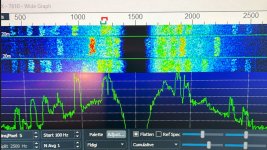You are using an out of date browser. It may not display this or other websites correctly.
You should upgrade or use an alternative browser.
You should upgrade or use an alternative browser.
wsjt waterfall
- Thread starter jazzboypro
- Start date
- Status
- Not open for further replies.
What radio? Do you have a notch filter turned on?
jazzboypro
Active Member
The radio is a 7610. I played with the notch filter settings, the gap was shifting on the waterfall but it remained there. I then played with something called SFT and that solved the problem. I will have to look in the manual and see what it does. I did noticed that the BW of filter 3 was changing as a changed the SFT value.What radio? Do you have a notch filter turned on?
SFT? That's shifting the pass band tuning.
If you have either the automatic notch filter or manual notch filter turned on, turn them off. You don't want them getting in the way of WSJT-X's ability to decode the entire passband. On the radio's display, near the meter, if you see an icon that shows "AN" or "MN", you have the notch filter turned on. Tap the MULTI knob. The fourth item from the top in the pop-out menu on the right side of the display will be "NOTCH". Each time you tap the "NOTCH" item, it will cycle OFF-AN-MN and back to OFF. You want it to show "OFF".
Back to the passband tuning...tap and hold the TWIN-PBT knob to clear the shift. Tap the FILTER button to cycle between the three filter settings until the "BW" shown on the display is the greatest, probably 2.9k.
If you have either the automatic notch filter or manual notch filter turned on, turn them off. You don't want them getting in the way of WSJT-X's ability to decode the entire passband. On the radio's display, near the meter, if you see an icon that shows "AN" or "MN", you have the notch filter turned on. Tap the MULTI knob. The fourth item from the top in the pop-out menu on the right side of the display will be "NOTCH". Each time you tap the "NOTCH" item, it will cycle OFF-AN-MN and back to OFF. You want it to show "OFF".
Back to the passband tuning...tap and hold the TWIN-PBT knob to clear the shift. Tap the FILTER button to cycle between the three filter settings until the "BW" shown on the display is the greatest, probably 2.9k.
OK.. If the manual notch was on, you should be seeing the same black strip showing on your radio's waterfall as well. The auto notch wouldn't cause a solid black stripe. Auto notch should be bouncing around trying to lock on what it thinks is an interfering signal.
The soft/sharp IF passband setting shouldn't cause the black strip... You're only changing the shape of the skirts on the upper and lower limits of the passband. Nothing changes in the middle.
In SSB-D mode, Filter 3 has the narrowest bandwidth.. (500 Hz by default). I use Filter 1 and I increased the default 3 kHz bandwidth to the maximum of 3.6 kHz for better performance up on the high end of the waterfall.. I select this bandwidth whenever I run FT8.
When you're in SSB-D mode, the radio should show your bandwidth.. It shows up above the right hand VFO.. eg BW x.xk
The soft/sharp IF passband setting shouldn't cause the black strip... You're only changing the shape of the skirts on the upper and lower limits of the passband. Nothing changes in the middle.
In SSB-D mode, Filter 3 has the narrowest bandwidth.. (500 Hz by default). I use Filter 1 and I increased the default 3 kHz bandwidth to the maximum of 3.6 kHz for better performance up on the high end of the waterfall.. I select this bandwidth whenever I run FT8.
When you're in SSB-D mode, the radio should show your bandwidth.. It shows up above the right hand VFO.. eg BW x.xk
jazzboypro
Active Member
The notch filter is off and i cleared the shift. It's all fine now.SFT? That's shifting the pass band tuning.
If you have either the automatic notch filter or manual notch filter turned on, turn them off. You don't want them getting in the way of WSJT-X's ability to decode the entire passband. On the radio's display, near the meter, if you see an icon that shows "AN" or "MN", you have the notch filter turned on. Tap the MULTI knob. The fourth item from the top in the pop-out menu on the right side of the display will be "NOTCH". Each time you tap the "NOTCH" item, it will cycle OFF-AN-MN and back to OFF. You want it to show "OFF".
Back to the passband tuning...tap and hold the TWIN-PBT knob to clear the shift. Tap the FILTER button to cycle between the three filter settings until the "BW" shown on the display is the greatest, probably 2.9k.
I also use FIL1 at 3.6 kHz.OK.. If the manual notch was on, you should be seeing the same black strip showing on your radio's waterfall as well. The auto notch wouldn't cause a solid black stripe. Auto notch should be bouncing around trying to lock on what it thinks is an interfering signal.
The soft/sharp IF passband setting shouldn't cause the black strip... You're only changing the shape of the skirts on the upper and lower limits of the passband. Nothing changes in the middle.
In SSB-D mode, Filter 3 has the narrowest bandwidth.. (500 Hz by default). I use Filter 1 and I increased the default 3 kHz bandwidth to the maximum of 3.6 kHz for better performance up on the high end of the waterfall.. I select this bandwidth whenever I run FT8.
When you're in SSB-D mode, the radio should show your bandwidth.. It shows up above the right hand VFO.. eg BW x.xk
Great...
Every now and then I'll leave something on. Passband tuning or whatever, and then wind up figuring out why I've got a big dark area on some portion the waterfall.
Every now and then I'll leave something on. Passband tuning or whatever, and then wind up figuring out why I've got a big dark area on some portion the waterfall.
W1HD
Member
I know you've solved your problem already. I'm just commenting to say that your notch filter is really great! If you pursue CW or SSB you will love having that skinny, steep filter.Hello all,
I seem to have a gap at 1500 on the waterfall, nos signal at all. It does that on every band. I'm pretty sure it was not always like that. Any ideas ?
View attachment 144433
jazzboypro
Active Member
Thanks for the tip, i have been mostly on FT8 for now but i plan on using SSB in a near future.I know you've solved your problem already. I'm just commenting to say that your notch filter is really great! If you pursue CW or SSB you will love having that skinny, steep filter.
- Status
- Not open for further replies.
Similar threads
- Replies
- 2
- Views
- 448
- Replies
- 8
- Views
- 309