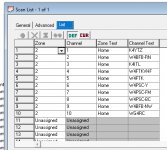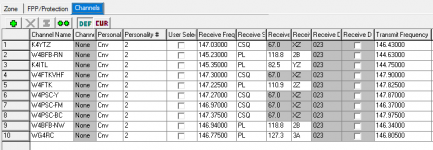HandiScratchy
Newbie
After a long search I finally picked up a VHF Model 3 this week. I'm trying to get it to scan a zone with my local 2m repeaters but so far it's not working out.
First attempt:
I created a scan list in the CPS
Assigned the middle 1 dot button as "scan"
Loaded the cp to the radio but when I push the button I get no apparent scan. Should there be a scan indicator or do the channels change on the screen as they are scanned? I can't imagine Motorola didn't provide a scan symbol or a light or something to show it's scanning.
Next try:
In the Conventional Personality (the one selected for all the channels in the zone to be scanned) I attempted to select scan List 1.
As soon as I choose the scan list it turns red and I get a red I or some mark on the Scan tab.
Clicking the automatic scan or mixed vote scan enable button doesn't remove the error
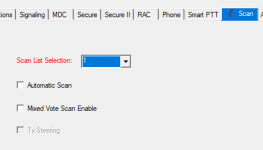
The radio has the Q387 Conventional Voting Scan and FPP features
I read through this thread but didn't find my answer
What am I missing?
First attempt:
I created a scan list in the CPS
Assigned the middle 1 dot button as "scan"
Loaded the cp to the radio but when I push the button I get no apparent scan. Should there be a scan indicator or do the channels change on the screen as they are scanned? I can't imagine Motorola didn't provide a scan symbol or a light or something to show it's scanning.
Next try:
In the Conventional Personality (the one selected for all the channels in the zone to be scanned) I attempted to select scan List 1.
As soon as I choose the scan list it turns red and I get a red I or some mark on the Scan tab.
Clicking the automatic scan or mixed vote scan enable button doesn't remove the error
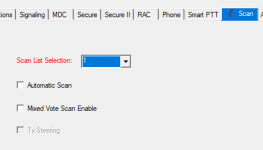
The radio has the Q387 Conventional Voting Scan and FPP features
I read through this thread but didn't find my answer
What am I missing?