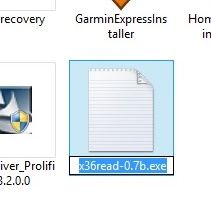Thank you Troy 
I record all the time and fill the controlled capacity of the recording, all the time. It's nice to be able to pull quickly the results. I ran it with the no less than 3 seconds duration, and received a 10mb html file for the return. Sweet! I'll give the 1 second duration a try I will say that it is a mix of everything I listen to and from trips that I routinely make within AZ, to NM and CA.
I will say that it is a mix of everything I listen to and from trips that I routinely make within AZ, to NM and CA.
Thanks again,
I record all the time and fill the controlled capacity of the recording, all the time. It's nice to be able to pull quickly the results. I ran it with the no less than 3 seconds duration, and received a 10mb html file for the return. Sweet! I'll give the 1 second duration a try
Thanks again,
You can open a command prompt (DOS) window (should be in the start menu under Accessories) and run the program from within that window:
x36read-0.6b <path to recordings> <min duration>
example:
x36read-0.6b "C\My Recordings" 1
will list all recordings that are 1 seconds or greater in length.
I'll probably add this as a prompted input in the next release.