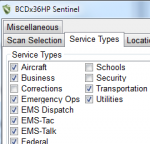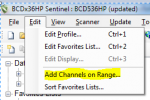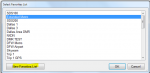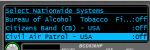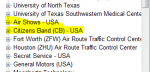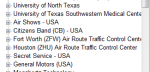If using the zip code function... Might be nice to have a place in sentinel where you could dump it from the scanner to see what it did load...
Or what got added or removed with range changes...
Actually, you can do that in Sentinel, even before you receive the scanner.
Download & install Sentinel (if you have not already done so).
Update the Sentinel database.
Start the Profile Editor by either picking it from the drop-down Edit menu, or by clicking the small icon that resembles a piece of paper with a pencil on it, under the
V of the drop-down View menu.

In the Profile Editor, select the Service Types you want to monitor. By default, initially the only Public Safety service types enabled for Public Safety are Dispatch, for Law, Fore, EMS, and Multi. Also enable the Tac & Talk types for these as well, i.e. Law Talk, Fire Tac, etc.
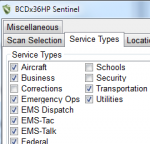
After selecting the service types desired, click on the Location Settings tab and enter your location and a range, For location, you can use your Zip code, or enter your actual location using latitude & longitude. (You can find that using Google maps, or there are several smart phone apps that will display the information for you.)
Once you've set your location, choose a range setting. Remember that if the circle representing the rane you set intersects the range circle for a system's site or department, that system would be included in what's scanned.
See
How it Works: Location, Location, Location for a more complete explanation of how Range is used.
Once you've selected the Service Types you want to hear, and entered your location and the desired range, click on the drop-down Edit menu.
Click on "Add Channels on Range
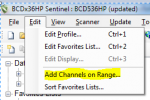
That will get you a pop-up menu to confirm your location, range, and service types choices.

After confirming what you want to use, click OK on that pop-up. Sentinel will then ask you which Favorites list to add those channels to, or you can create a new list, entering the name you want to use.
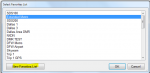
Sentinel will then create a Favorites list which will contain the systems, departments, channels, and talkgroups that match your choices. You can then review what was created and edit it if so desired. You can then load this list in your scanner (once it arrives).