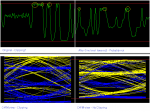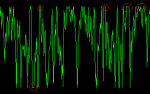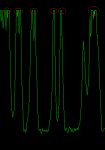dooshorama
Member
- Joined
- May 9, 2015
- Messages
- 45
a few questions regarding Unitrunker (1.0.31.20):
the site i am monitoring uses Motorola (smartzone 851) trunking with P25 digital + analog.
1) are priorities only respected at the beginning of a call, or the middle as well?
2) one channel contains analog voice with Pri 50 of length 10 seconds, and around 2 seconds, another channel has digital voice with Pri 30 of length 3 seconds, what is the expected behavior? should unitrunker switch from the first channel to the second, and then back to the first?
2b) would it be different if the original channel was digital voice instead?
3) does unitrunker only switch to a different channel when it detects P25 voice data (LDU1/2)?
reason: sometimes i see a digital channel (with lower Pri #) flash on and off (on the Site window), but unitrunker remains on the same (analog) channel.
4) is there a way to *follow* a talkgroup on demand?
example: there are multiple activities on the Site window (Call history tab). i hear something interesting and would like to exclusively follow the conversation. is there a way to essentially lock out every other talkgroup such that unitrunker does not switch to other talkgroups?
5) does the user's online status (online, offline, roam) come from the data packet itself, or logistically determined by unitrunker?
6) is there a way to adjust the audio output level of a VCO within unitrunker?
reason: i see some clipping in DSD+'s audio waveform display and was wondering if i can lower the amplitude in unitrunker.
the following questions i've found the answers to:
7) where can i find information on logging?
UniTrunker | Log Files
8) where can i find information on Svc call types?
UniTrunker | Call Activity
the site i am monitoring uses Motorola (smartzone 851) trunking with P25 digital + analog.
1) are priorities only respected at the beginning of a call, or the middle as well?
2) one channel contains analog voice with Pri 50 of length 10 seconds, and around 2 seconds, another channel has digital voice with Pri 30 of length 3 seconds, what is the expected behavior? should unitrunker switch from the first channel to the second, and then back to the first?
2b) would it be different if the original channel was digital voice instead?
3) does unitrunker only switch to a different channel when it detects P25 voice data (LDU1/2)?
reason: sometimes i see a digital channel (with lower Pri #) flash on and off (on the Site window), but unitrunker remains on the same (analog) channel.
4) is there a way to *follow* a talkgroup on demand?
example: there are multiple activities on the Site window (Call history tab). i hear something interesting and would like to exclusively follow the conversation. is there a way to essentially lock out every other talkgroup such that unitrunker does not switch to other talkgroups?
5) does the user's online status (online, offline, roam) come from the data packet itself, or logistically determined by unitrunker?
6) is there a way to adjust the audio output level of a VCO within unitrunker?
reason: i see some clipping in DSD+'s audio waveform display and was wondering if i can lower the amplitude in unitrunker.
the following questions i've found the answers to:
7) where can i find information on logging?
UniTrunker | Log Files
8) where can i find information on Svc call types?
UniTrunker | Call Activity