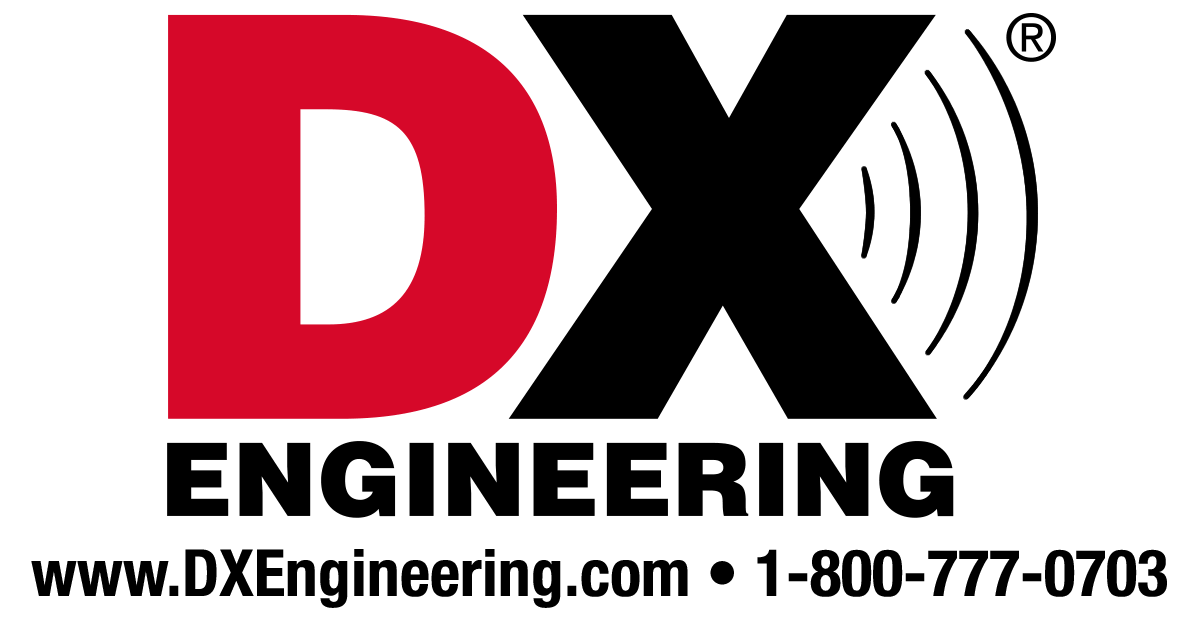I've been looking for the Audio AGC setting, but can't find it. Both the Uniden & the 'Easier to Read' manuals tell you to "Set/Scroll to Audio AGC" but they don't tell you where Scroll from. 
They mention pressing Menu twice to exit, but don't tell you where to start "scroll to"
I have looked thru the Menu entries 4 times and I've look thru the sub menu of 'Settings' at least 4 times, This Audio setting is not there. The Uniden manual is on pages 34 & 43. The Easier to read version is on page 20.
So much for the "Easier to read" manual.
They mention pressing Menu twice to exit, but don't tell you where to start "scroll to"
I have looked thru the Menu entries 4 times and I've look thru the sub menu of 'Settings' at least 4 times, This Audio setting is not there. The Uniden manual is on pages 34 & 43. The Easier to read version is on page 20.
So much for the "Easier to read" manual.