You are using an out of date browser. It may not display this or other websites correctly.
You should upgrade or use an alternative browser.
You should upgrade or use an alternative browser.
Airspy R2 help
- Thread starter Bonkk083
- Start date
My pc stopped showing Airspy in device manager it was working yesterday but I was trying to get a rtl-sdr v3 to work unless I did something wrong in zadig any suggestions for how to fix
Hmmm, lost Airspy after trying to get sdr v3 to work in zadig. Did you follow the directions exactly in the link provided to you here?
Unitrunker - unitrunker V2 doesnt recignize rtl-sdr v3 ?
Hi there Unitrunker V2 doesnt recognize rtl-sdr v3 ? The device recognized in the device manager (win10) as Bulk interface and other software (sdrsharp sdrangel sdrtrunk ) recignize it as RTL2838 and R820T Tuner Where is the problem ? Thanks For any direction Regards Ronen - 4Z4ZQ...
And does the v3 work yet?
The V3 is working but ever since the Airspy hasn't showed up and was doing goodHmmm, lost Airspy after trying to get sdr v3 to work in zadig. Did you follow the directions exactly in the link provided to you here?

Unitrunker - unitrunker V2 doesnt recignize rtl-sdr v3 ?
Hi there Unitrunker V2 doesnt recognize rtl-sdr v3 ? The device recognized in the device manager (win10) as Bulk interface and other software (sdrsharp sdrangel sdrtrunk ) recignize it as RTL2838 and R820T Tuner Where is the problem ? Thanks For any direction Regards Ronen - 4Z4ZQ...forums.radioreference.com
And does the v3 work yet?
His R2 was working, until he ran zadig, on a V3 dongle. Now R2 won't show in dev manager.Here is the R2 in v1919:
Yeah, I get that.His R2 was working, until he ran zadig, on a V3 dongle. Now R2 won't show in dev manager.
That's why I said to remove the V3 driver so that he could select the R2 as the source for SDR#.
So when Airspy won’t show in dev manager, removing the v3 will restore that?
I removed the V3 driver just to start from no SDR.So when Airspy won’t show in dev manager, removing the v3 will restore that?
I'll switch back to the V3, step-by-step.
Note: If the driver for the RTL-SDR V3 had not shown in the Device Manager when I was switching back to the V3, it would have been necessary to use the Zadig that is downloaded to SDR# when you click on install-rtlsdr when online.



That is why the SDR# download page says:
"RTL-SDR driver (manual installation script)"



That is why the SDR# download page says:
"RTL-SDR driver (manual installation script)"
Attachments
jtwalker
Member
@rabbit108 Nice of you to try to recreate the issue and come up with a solution but I suspect the OP will not be able to deal with the complexity of going through all these steps to un-do the damage, but instead will buy some other gadget to start over on a new project.
The OP has multiple threads on multiple sites. His Airspy was working until he used zadig on a v3 dongle. It's clear he destroyed the Airspy driver since the Airspy no longer shows in his Windows Device Manager.
Thank you for the background information. I now see he has many other posts. I'm not smart enough to help him with trunking, but I can show how to add the R2 back to the same copy of SDR# v1919 to find out if his R2 still works.The OP has multiple threads on multiple sites. His Airspy was working until he used zadig on a v3 dongle. It's clear he destroyed the Airspy driver since the Airspy no longer shows in his Windows Device Manager.
Open SDR# v1919 for R2:

Select R2 as Source again:
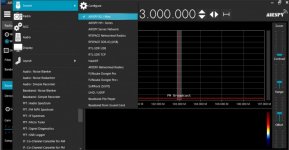
Check Device Manager again for R2:

R2 for FM:
Attachments
Perhaps the OP could roll back to a restore point prior to his Zadig escapade.
Edit - Adding a reference link:

 data-recovery.wiki
data-recovery.wiki
Edit - Adding a reference link:

How to Recover Deleted Drivers in Windows 10 - 3 Methods
We will show you how to safely restore your drivers through a series of effective methods. These solutions work in various scenarios, whether we are talking about accidental deletion or an installed driver that suddenly stopped working.
Last edited:
Similar threads
- Replies
- 18
- Views
- 891
- Replies
- 12
- Views
- 989
- Replies
- 1
- Views
- 318













