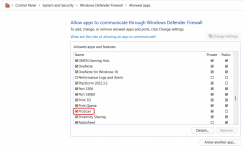Hi everyone!
First post here, so let me know if I don't follow the etiquette...
And I'm french speaking... sorry my bad english!
I bought a BCD536HP 3 weeks ago. Very please with this beast! But I have an issue I'm struggling with...
I must say I've made countless of researchs on this (including many advices from this forum). If I missed something obvious, forgive me and let me know...
The problem
I can not hear anything from the scanner through ProScan (registered copy) using the IP link.
The troubleshoot (ProScan)
The troubleshoot (VLC)
The troubleshoot (ffplay)
The troubleshoot (Siren)
PS: The FFPLAY part is to be able to stream the audio over LAN using FFMPEG to reencode the stream to UDP. If you know the receipe, let me know!
First post here, so let me know if I don't follow the etiquette...
And I'm french speaking... sorry my bad english!
I bought a BCD536HP 3 weeks ago. Very please with this beast! But I have an issue I'm struggling with...
I must say I've made countless of researchs on this (including many advices from this forum). If I missed something obvious, forgive me and let me know...
The problem
I can not hear anything from the scanner through ProScan (registered copy) using the IP link.
The troubleshoot (ProScan)
- ProScan can control the scanner fine.
- ProScan can program the favorites list of the scanner (and so does Sentinel)
- While going to the URL setup menu, I can see the scanner disconnecting every 10 seconds or so. When the scanner reconnect, the TCP computer port and UDP computer port has changed. The "Time elpased" stay at 00:00:00. The Bytes TX is always 491. The Bytes Rx is somewhere around 990. The Packets Loss is always 0.00%.
- The above situation is present:
- with firewall ON with no rules added,
- with firewall ON with rules that allows all UDP and TCP incoming ports open to the ProScan program,
- and with firewall OFF
- The above situation is present:
- I never saw any audio modulation on any audiometer of ProScan
- I've tried the instructions to setup a webserver using ProScan. Everything works fine until the part where I'm supposed to see the audio on bargraph.
The troubleshoot (VLC)
- The url rtsp://192.168.1.100/au:scanner.au was working fine on VLC for the first week. Then it stop working.
- After changing the following settings, VLC is now working again
- Advanced preferences -> Demux -> RTP/RTSP -> Uncheck the box Use RTP over RTSP
- Advanced preferences -> Demux -> RTP/RTSP -> Check the box Dialect RTSP Kasenna
- Advanced preferences -> Demux -> RTP/RTSP -> Check the box Dialect RTSP VMServer
The troubleshoot (ffplay)
- I've never been able to receive anything from the scanner with the url rtsp://192.168.1.100/au:scanner.au
- I always get an error 400 bad request, no matter the parameters / flags combination I use
- Those tests has been made on :
- A laptop running Windows 10
- A desktop running Linux and Proscan running Wine
- A Windows 10 VM installed on a Linux server
- I tried connecting the BCD536HP and the PC's / iPhone a Linksys AC9600 router
- I tried connecting the BCD536HP and the PC's / iPhone a GL-iNet router
- I ran the exact same tests on both routers and got the results
- Other infos
- I'm aware the RTSP can connect only to one device at the time. I did check to be sure no connection was active before a test.
- Before each test, the scanner has been power cycle
- The WiFi dongle of the BCD536HP has been removed and plug back in many times
- BCD536HP fireware are up-to-date (date of this post)
The troubleshoot (Siren)
- The Siren App on iOS is working fine. I can control the scanner and get the sound from it.
PS: The FFPLAY part is to be able to stream the audio over LAN using FFMPEG to reencode the stream to UDP. If you know the receipe, let me know!