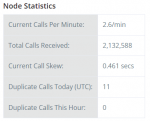UPDATE 7/1/2023 - We are now going to start blocking calls from Broadcastify Calls Nodes that have a node skew of greater than 15 seconds, or less than -15 seconds.
Node Skew represents the difference in time between when a call was captured on a Broadcastify Node and when it was received by the system. Typically, when the skew or time difference is greater than 15 seconds, this indicates that the time set on the machine capturing the call is set incorrectly, or significant network or hardware processing latency exists between the capturing node and the Broadcastify Calls systems.
It is absolutely critical that the time set on your Broadcastify Calls Node is synchronized to a correct accurate time source on the Internet.
Broadcastify Calls Providers can view the current Node Skew for your system by going to your calls management page at:
https://www.broadcastify.com/calls/manage/
Click the "Manage Node" icon for your node:
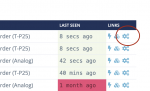
The current node skew will be listed in the Node Statistics table on the top left.
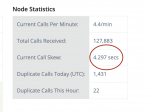
Calls providers with node skews greater than 10 seconds or less than -10 seconds should verify that the time set on their calls ingest systems are synchronized properly to accurate time sources on the internet.
If time is properly synchronized on the system, and skews are still reporting more than 10 seconds, it is possible that your calls node is not powerful enough to support capturing and uploading the system being monitored. Consideration should be given to upgrading to a more power capturing system.
SDRTrunk ingest nodes can be particularly sensitive to requiring a more power machine if you are capturing a large system or captures multiple systems at the same time.
Some guides below to help you get your time synchronized correctly:
Windows 10
How to force Windows 10 time to synch with a time server?
Linux
How to Install NTP Server and Client(s) on Ubuntu 18.04 LTS
Raspberry Pi
Sync Time from Internet - Raspberry Pi Forums
Node Skew represents the difference in time between when a call was captured on a Broadcastify Node and when it was received by the system. Typically, when the skew or time difference is greater than 15 seconds, this indicates that the time set on the machine capturing the call is set incorrectly, or significant network or hardware processing latency exists between the capturing node and the Broadcastify Calls systems.
It is absolutely critical that the time set on your Broadcastify Calls Node is synchronized to a correct accurate time source on the Internet.
Broadcastify Calls Providers can view the current Node Skew for your system by going to your calls management page at:
https://www.broadcastify.com/calls/manage/
Click the "Manage Node" icon for your node:
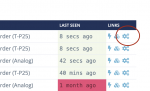
The current node skew will be listed in the Node Statistics table on the top left.
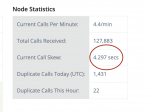
Calls providers with node skews greater than 10 seconds or less than -10 seconds should verify that the time set on their calls ingest systems are synchronized properly to accurate time sources on the internet.
If time is properly synchronized on the system, and skews are still reporting more than 10 seconds, it is possible that your calls node is not powerful enough to support capturing and uploading the system being monitored. Consideration should be given to upgrading to a more power capturing system.
SDRTrunk ingest nodes can be particularly sensitive to requiring a more power machine if you are capturing a large system or captures multiple systems at the same time.
Some guides below to help you get your time synchronized correctly:
Windows 10
How to force Windows 10 time to synch with a time server?
Linux
How to Install NTP Server and Client(s) on Ubuntu 18.04 LTS
Raspberry Pi
Sync Time from Internet - Raspberry Pi Forums
Last edited: