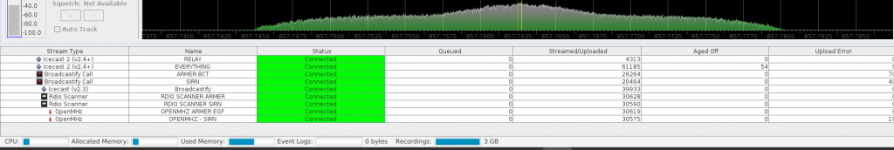Greetings,
I've been providing a traditional feed to Broadcastify for years with just an old HT and an old laptop. Recently, I got back into scanning using dongles and SDRTrunk on a much newer laptop. I decided to share the fun and got approved to provide a Broadcastify Calls feed. It was easy to set up but it's not what I expected. I was used to listening to my original feed, a local 2-meter repeater, using my Scanner Radio Pro app. Would I be better off switching to a traditional type feed and stream the SDRTrunk audio to Broadcastify? I do most of my listening via my Android phone and the playlist option isn't a good fit for this format. It seems to be geared more towards people who listen via computers.
Thank you
I've been providing a traditional feed to Broadcastify for years with just an old HT and an old laptop. Recently, I got back into scanning using dongles and SDRTrunk on a much newer laptop. I decided to share the fun and got approved to provide a Broadcastify Calls feed. It was easy to set up but it's not what I expected. I was used to listening to my original feed, a local 2-meter repeater, using my Scanner Radio Pro app. Would I be better off switching to a traditional type feed and stream the SDRTrunk audio to Broadcastify? I do most of my listening via my Android phone and the playlist option isn't a good fit for this format. It seems to be geared more towards people who listen via computers.
Thank you