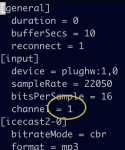Apologies is this was already asked and answered, is it advisable (or not) to do a sudo apt-get upgrade on the image to pull down the latest OS updates? Or is it best to leave it alone? I just flashed the latest image and I see there are a lot of updates to install, but I don’t want to mess anything up.
You are using an out of date browser. It may not display this or other websites correctly.
You should upgrade or use an alternative browser.
You should upgrade or use an alternative browser.
Broadcastify Raspberry Pi Feed Appliance Image v1.0 (BETA)
- Thread starter blantonl
- Start date
Here is a whole page of them on AliExpress for less than $4.00 apiece. I have always "known" that Amazon is a big ripoff. I buy all of my small electronic parts (for radio, PC, etc.) on AliEx and I can buy half a dozen there for what Radio Shack use to sale one for.
 www.aliexpress.com
www.aliexpress.com
Ground Loop Noise Isolator for Car Audio - Buy Ground Loop Noise Isolator for Car Audio with free shipping on AliExpress
Quality Ground Loop Noise Isolator for Car Audio with free worldwide shipping on AliExpress
The image works just fine as it is....Apologies is this was already asked and answered, is it advisable (or not) to do a sudo apt-get upgrade on the image to pull down the latest OS updates? Or is it best to leave it alone? I just flashed the latest image and I see there are a lot of updates to install, but I don’t want to mess anything up.
If Im trying to feed VHF via SDR, can I use this or need something else for packages?
Also any issues running GQRX on top of this (self adding)?
Also any issues running GQRX on top of this (self adding)?
Is there an easy way to get all those programs to down load on an existing pi without having to change the image? I tried your image but couldn't get TTD to run with it. I'd like to be able to run TTD and stream my feed.
One minor note... in the appliance shell script, looks like the restart_service function for Trunk Recorder is executing systemctl stop command instead of systemctl restart command. Not a big deal, but just thought I'd pass it along.
- Joined
- Aug 1, 2017
- Messages
- 15
- Reaction score
- 2
unfortunately with my rpi4, 4gb model, this img simply boot loops upon initial startup. initial boot is fine, however once the desktop should begin to load, the device resets. tested for hardware failure with other OS and pi runs fine. suggestions? **EDIT - I did manage to fix this on my own, however, despite an active and working connection through the pi, I receive an invalid response error regarding updates (with proper username and password)
Last edited:
So, what did you find out on the image not booting for you?unfortunately with my rpi4, 4gb model, this img simply boot loops upon initial startup. initial boot is fine, however once the desktop should begin to load, the device resets. tested for hardware failure with other OS and pi runs fine. suggestions? **EDIT - I did manage to fix this on my own, however, despite an active and working connection through the pi, I receive an invalid response error regarding updates (with proper username and password)
do you have a firewall that might be blocking outbound connections? Update service is working fine.
Good catch. I’ll update in a fix release. Thanks!One minor note... in the appliance shell script, looks like the restart_service function for Trunk Recorder is executing systemctl stop command instead of systemctl restart command. Not a big deal, but just thought I'd pass it along.
gqrx is already bundled and ready to goIf Im trying to feed VHF via SDR, can I use this or need something else for packages?
Also any issues running GQRX on top of this (self adding)?
- Joined
- Aug 1, 2017
- Messages
- 15
- Reaction score
- 2
So, what did you find out on the image not booting for you?
do you have a firewall that might be blocking outbound connections? Update service is working fine.
Not quite sure what went wrong, but I re-flashed, and let it run for a couple minutes and eventually the desktop showed unlike the first attempt. Being a new image (to me) I figured it would be fine... for now
And yes, I do have a hardware firewall, but I made sure to disable until I had the pi configured... eventually I just set the pi to be outside the firewall like one would with DMZ settings, and off it went. Been too busy playing with it to come back and update - cheers!
Not sure what's going on, but I've tried several times to get TTD to work on your image, and I'm not having any luck. Something seems to be preventing the audio from getting to Pulse. I've had the TTD image running on this Pi and it works awesome, but I don't have the stuff to run my feed from that. I can't run my TTD on the bcfy image so that sucks. Is there some way we can either get the BCFY shell stuff to download to a different image or see why audio isn't going to Pulse on the BCFY image?
I am running one feed with 2 scanners. One scanner for each left and right side speaker. I noticed with the new image, I am hearing traffic on both speakers at the same time with each scanner. Prior to this image, I had traffic on one speaker. Is this a setting on my end or Broadcastify's end? I have feed 19.
try manually edit your darkice config file and change the "channel" setting from "1" to "2"I am running one feed with 2 scanners. One scanner for each left and right side speaker. I noticed with the new image, I am hearing traffic on both speakers at the same time with each scanner. Prior to this image, I had traffic on one speaker. Is this a setting on my end or Broadcastify's end? I have feed 19.
Code:
nano /home/pi/configs/darkice/darkice_1.cfgAttachments
Pulse audio is disabled on our image for any soundcards that you attach to the Pi because it conflicts with darkice.Not sure what's going on, but I've tried several times to get TTD to work on your image, and I'm not having any luck. Something seems to be preventing the audio from getting to Pulse. I've had the TTD image running on this Pi and it works awesome, but I don't have the stuff to run my feed from that. I can't run my TTD on the bcfy image so that sucks. Is there some way we can either get the BCFY shell stuff to download to a different image or see why audio isn't going to Pulse on the BCFY image?
You most likely cannot run a feed and TTD on the same soundcard anyway.
I can't find a download for TTD to have a look, but if you need one or the other for now you're going to have to make a choice.
I can't find a download for TTD to have a look, but if you need one or the other for now you're going to have to make a choice.
Here you go: https://www.twotonedetect.net/downloads/TwoToneDetect73g.zip
I can send a copy of the Pi version of TTD 73g if you let me know where to send it. I'm going to guess being able to run both is going to be a very common request.
I have the image up and running, and I'm fairly certain I can get my P25 system going, but I would like to set up some conventional analog channels on a second pi. Does anyone have a trunk-recorder json with the conventional analog configuration? I've been having trouble finding what I need to get that configured. Thanks in advance.
So I am new to broadcasting, With this do you still need a computer to broadcast??
A raspberry pi is a computer technically, so yes.So I am new to broadcasting, With this do you still need a computer to broadcast??
Similar threads
- Replies
- 0
- Views
- 261
- Replies
- 0
- Views
- 172
- Replies
- 0
- Views
- 135
- Replies
- 7
- Views
- 722
- Replies
- 7
- Views
- 5K