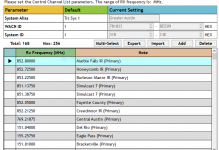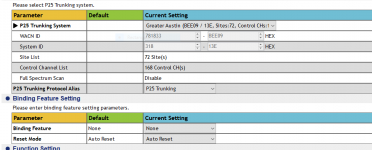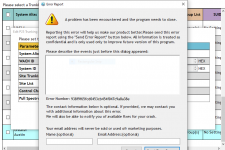I've imported a few local P25 systems into my G5 using the new V4 PPS, creating systems in the Trunking System List with no problems.
Today I tried to build a list for the Texas GATTRS system. When I go in to add a new system, it will only let me add or import a VHF or 700/800 system, but not one that does all 3 bands like GATTRS. After several hours of experimenting, I was able to make it work by building separate GATTRS VHF and 700/800 profiles, then exporting the VHF sites to a CSV file, and importing them into the 700/800 sites.
A second issue I discovered is when you try to enable "Full Spectrum Scan", the V4 PPS only allows you to add the VHF band, or the 700/800. If you select 3 ranges, they are all the same band (VHF or 700/800), and you get an error if you try to enter frequency ranges from another band. so you cannot enable full spectrum scan for 3 bands.
Unication......are you listening?
Today I tried to build a list for the Texas GATTRS system. When I go in to add a new system, it will only let me add or import a VHF or 700/800 system, but not one that does all 3 bands like GATTRS. After several hours of experimenting, I was able to make it work by building separate GATTRS VHF and 700/800 profiles, then exporting the VHF sites to a CSV file, and importing them into the 700/800 sites.
A second issue I discovered is when you try to enable "Full Spectrum Scan", the V4 PPS only allows you to add the VHF band, or the 700/800. If you select 3 ranges, they are all the same band (VHF or 700/800), and you get an error if you try to enter frequency ranges from another band. so you cannot enable full spectrum scan for 3 bands.
Unication......are you listening?
Last edited: