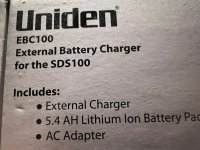You are using an out of date browser. It may not display this or other websites correctly.
You should upgrade or use an alternative browser.
You should upgrade or use an alternative browser.
SDS100/SDS200: Charge Issue
- Thread starter Dexter2
- Start date
- Status
- Not open for further replies.
What is the USB cable plugged into?
GadgetGeek
Member
When I had a “LOW USB BUS VOLTAGE” error it was the included charger that was the problem. I use an Anker brand charger now. No more issues.
Are you using the USB charger that came with the SDS100? Try a known good USB charger and see if that message goes away. It has to provide at least 5V 2A. I was fumbling with a power strip and inadvertently swapped a older adapter (which I ended up throwing out) and got the USB voltage error. Took a bit for me to realize what happened.I’m using the original cable. Sometimes the port feels loose, other times it doesn’t. I get this message whenever I enable charge while on.
The battery itself lasts about 4-5 hours I would say now.
I’m using the original cable, but different wall adapter, same thing happened with the provided adapter. I was considering it may be a combination of a drained battery and wear and tear on the charge port itself. I failed to mention, I get a red blinking light, when powered off charging, not everyday. It still charges to almost full capacity (ranges 4.07-4.11) it just dies faster now.
Ubbe
Member
It can be a dirty connector. Spray some contact cleaner and insert the cable and wiggle it so that the contact cleaner get rubbed into the metal. Set a display field to show USB voltage and check if the voltage change when you wiggle connectors and try different power adapters and cables to find the ones that display the highest USB voltage.Now, with a display of “LOW USB BUS VOLTAGE”, is this an issue with the port as well? Can a new USB wire be an alternative, plus a new battery?
An adapter that have 5.0v unloaded can trigger low USB voltage as cables and connectors always have a voltage drop but one that have 5.2v never does that. I use those lower voltage ones with other devices that are not so picky about the voltage. Scanner takes 850mA and charging an additional 500mA so a 1,5A adapter are the minimum.
/Ubbe
Yes, if I wiggle the cable it will remove the display, it just takes forever to charge, if not at all. The radio would then operate at the stagnant or minimum increase in voltage. But now, the moment a transmission occurs the message will reappear.
Thank you all for your input.
Thank you all for your input.
Try 2 things The new charger I use shows VOLTS and CURRENT
2 NEW USB CABLE
Slitinto 60W 12A 8-Port USB Charging Station
1 NEW USB CHARGER2 NEW USB CABLE
Just out of curiosity... Pop the battery cover off... On a flat surface push down and wiggle the battery around in the scanner to
wipe the contacts... Then try it again...
I have seen the flashing red light before... Even on the external charger I use... Wiping the contacts usually fixes it...
wipe the contacts... Then try it again...
I have seen the flashing red light before... Even on the external charger I use... Wiping the contacts usually fixes it...
I can't speak for the newer batteries...
But when I bought my sds100 about four years ago, a couple months later I bought the external charger combo that came
with another battery...
Both of those batterys are still going strong...
And no swelling at all...
But when I bought my sds100 about four years ago, a couple months later I bought the external charger combo that came
with another battery...
Both of those batterys are still going strong...
And no swelling at all...
Do you have a link by chance?I can't speak for the newer batteries...
But when I bought my sds100 about four years ago, a couple months later I bought the external charger combo that came
with another battery...
Both of those batterys are still going strong...
And no swelling at all...
This link, from Amazon..Do you have a link by chance?
Battery plus charger:
Battery only:
These are also available (depending on current stock) from multiple online dealers, such as ScannerMaster & Bearcat Warehouse, as well as on eBay.
I did get mine from amazon... Charger and battery combo...Do you have a link by chance?
Something in that Amazon link doesn't look right though...
I paid 69.99 for the combo not just the charger...
Of course that was four years ago...
Thats $30 higher than Scanner Master for the combo....

UNIDEN EBC100 Uniden Bearcat Extended Life Battery & Charger Kit For SDS100 SDS-100
Free shipping over $100, great deals on cool stuff, ham radio, icom, kenwood , yaesu, wouxun, MTC, scanner, two way, commercial
 www.mtcradio.com
www.mtcradio.com
Last edited:
Yeah, that's an all too common problem with Amazon, when they try to cram several different items on a page, especially when it's for an item with various configurations. You can't depend that the link that shows is the link for the specific item you intended to select.That Amazon link is calling it an EBC100... That should come with the extra battery...
That page has a BOGUS setup... I would not trust it...
View attachment 147861
You got that right...Yeah, that's an all too common problem with Amazon, when they try to cram several different items on a page, especially when it's for an item with various configurations. You can't depend that the link that shows is the link for the specific item you intended to select.
Plus I have never seen the charger sold by itself... It's always the combo with an extra battery...
MTC seems to have the best price though right now...
Last edited:
The problem i'm having is the charging port seems to be loose as if it come loose on inside of the radio. It want charge or power radio at all.
I'm having to charge the batteries out of the scanner then swap them when they go dead.
I'm having to charge the batteries out of the scanner then swap them when they go dead.
Are both USB ports "loose"? The Mini-USB port is the lower one, used for power as well as programming or virtual control, The smaller Micro-USB port (the one on the top) can be used to power the scanner, though it will not charge the batteries & cannot be used for programming.The problem i'm having is the charging port seems to be loose as if it come loose on inside of the radio. It want charge or power radio at all.
I'm having to charge the batteries out of the scanner then swap them when they go dead.
If both ports are 'loose', then that may mean a repair by Uniden is needed to restore correct functionality.
- Status
- Not open for further replies.
Similar threads
- Replies
- 15
- Views
- 664
BCD436HP/BCD536HP:
Clock battery for BCD436 & BCD536HP
- Replies
- 4
- Views
- 484
- Replies
- 0
- Views
- 127