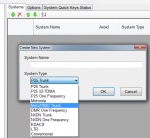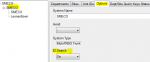How do i put in DMR chs in sds 200 scanner 151-154 mhz for SMECO -Electric cooperative
Is this the license for what you want to monitor?
FCC Callsign WQUB769 (SOUTHERN MARYLAND ELECTRIC COOPERATIVE INC)
www.radioreference.com
If so, that is licensed as a DMR trunked system, with five sites, two frequencies for each, with two of the sites are in your county.
To monitor it on your SDS200, you can do one of two things:
Program each site, using each pair of channels, as a MotoTRBO Trunked system.
Use the Favorites list editor, by either selecting it from the drop-down Edit menu, or by clicking on the small icon that resembles a star with a pencil on it, just under the
w for the drop-down
View menu.
With the Favorites editor screen open, click on the green 'plus' sign under Systems to add a new system.
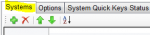
Now you can create a new system choosing MotoTRBO Trunk as the system type.
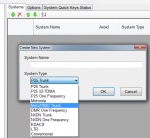
Give it a name. For simplicity, I used SMECO.
Click on the system's name so that you get to where you can add departments and sites,
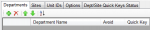
With the Departments tab selected, click the green plus button to add a department. Again, for simplicity, I used SMECO.
For the trunked system to work, you must have a department with at least 1 talkgroup entered. Since, at this point, you may not know which, if any, talkgroups are in use, just use a 'dummy' TGID of
1. With the Department selected, click the plus button to add a talkgroup.
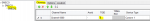
I've left the service type as 'Custom 1" because that generic type is enabled by default. You could use types Utilities or Business if you prefer. Whichever service type you use, make sure that it is enabled in your Sentinel profile.
Now, click back on the system's name so that you can select the Site tab & add a site.
I used Leonardtown for the site at your location.
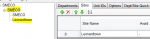
Now, click on the site's name so that you can add the frequencies.
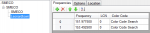
Since you do not, yet, know the LCN #s or color codes used, leave the LCN field at
0, and color code set to Search.
Using the steps above, also create a site for Lexington Park, the other site in your county.
Under the Options tab for the system, be sure to set it to ID Search, since, as yet, you don't know the talkgroups.
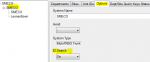
Save the system & exit the Favorites editor.
To find the LCNs and color codes, you'll need to write this new system to your scanner. In your Profile, be sure that the SMECO list is et to be downloaded to the scanner, and set to monitor.
continued,,,,,,,,