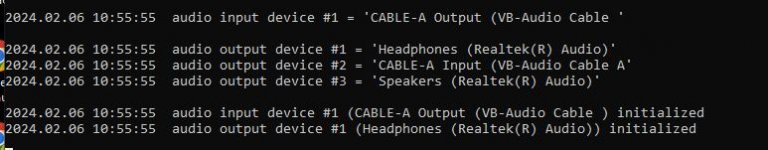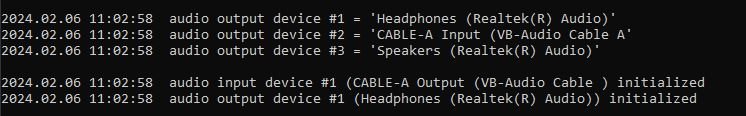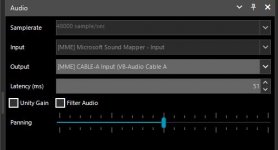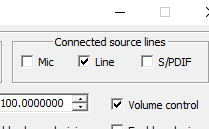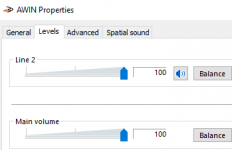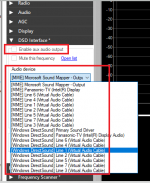- Joined
- Jan 18, 2005
- Messages
- 725
I have buggered up my computer and I am at a loss. I can't get decoded audio out of DSD+.
I can monitor SDR# audio when I select monitor input audio. DSD+ decodes properly, everything
seems correct but no conversations gets to the speakers. This using dsd+ and vbcable, fmpa and dsd+
using tcp works. I have headphones selected on the command line at the bottom of the screen.
I know read the manual, I've read and looked at videos but I am missing that little setting and I
can't find it. Again this is only with vbcable, I have removed them and restarted them, no help.
This worked for years with no problem, Confused, help;
Mil
Just checked and I can copy cw using a RSP2 into HDSDR into MULTISPK via vbcable. Assuming its
my DSD+ setup?
I can monitor SDR# audio when I select monitor input audio. DSD+ decodes properly, everything
seems correct but no conversations gets to the speakers. This using dsd+ and vbcable, fmpa and dsd+
using tcp works. I have headphones selected on the command line at the bottom of the screen.
I know read the manual, I've read and looked at videos but I am missing that little setting and I
can't find it. Again this is only with vbcable, I have removed them and restarted them, no help.
This worked for years with no problem, Confused, help;
Mil
Just checked and I can copy cw using a RSP2 into HDSDR into MULTISPK via vbcable. Assuming its
my DSD+ setup?
Attachments
Last edited: