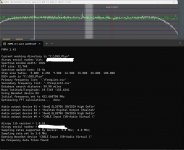I've setup DSD Fastlane on a new PC. Have both Airspy mini and SDRplay(duo). Both are being "seen" by fastlane via VB-cable, in that the source audio window indicates signal received, and I can hear the static and the DMR digital sound from my OpenSpot dongle tuned to an amateur repeater talkgroup.
My DMR radio receives the dongle output without problem, so the output from the dongle is working just fine. FMPA has the airspy mini's serial number, and FMPP has the duo's serial number. Both are working. I have updated to the latest files via the "Misc" menu. Passive digital monitor selected on Control menu. Everything worked on the other PC, and I cannot for the world think of what I did wrong on this new one...
Any suggestion other than reinstalling everything?
My DMR radio receives the dongle output without problem, so the output from the dongle is working just fine. FMPA has the airspy mini's serial number, and FMPP has the duo's serial number. Both are working. I have updated to the latest files via the "Misc" menu. Passive digital monitor selected on Control menu. Everything worked on the other PC, and I cannot for the world think of what I did wrong on this new one...
Any suggestion other than reinstalling everything?