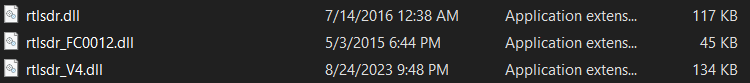NOTE: I will be working on getting this figured out on Monday.
However, I rediscovered SDRTrunk and love it... but have noticed that there seems to be an issue I have discovered. It's not picking up all the signals. not sure why. My V3 dongles were super active on Fastlane. but once I upgraded to the V4 Dongles, it got pretty quiet and once and a while it picks stuff up. but I know I'm missing a lot of activity.
By question is has anyone combined the V3 and V4 dongles on this APP or in DSDplus Fastlane? as I now have 4 dongles and 2 not being used now makes me want to try this. but wonder if this will cause issues or conflicts. I will be experimenting on this on Monday.
Things I found with the V4 dongle on DSDplus Fastlane is, when you first start it up. It runs great. then slows the amount of broadcast traffic, then stops broadcasting, Or it will run fine, then suddenly run like I have the Squelch off. and have to dump files and reload everything to get it to stop. I have it Set to monitor VC traffic only and it still does this. been deinking with the settings to try and fix it. but it's still going on. so, I'm not sure how to solve this issue. While SDRTrunk does not have this issue with the squelch. The broadcast has the same affect. when I first start it. It is super active, but after 5 minutes of run time, it goes quiet and might broadcast once every 5 to 10 minutes. even though I see a lot of activity on the waterfall. I close and restart the app and it works again. I am thinking of mixing the V4 and V3 Dongles to see if the V3 picks up all the traffic, while the V4 does the same thing it's been doing.
Lastly, could the Dongle be defective? or a software issue? on Monday I will try and find out.
However, I rediscovered SDRTrunk and love it... but have noticed that there seems to be an issue I have discovered. It's not picking up all the signals. not sure why. My V3 dongles were super active on Fastlane. but once I upgraded to the V4 Dongles, it got pretty quiet and once and a while it picks stuff up. but I know I'm missing a lot of activity.
By question is has anyone combined the V3 and V4 dongles on this APP or in DSDplus Fastlane? as I now have 4 dongles and 2 not being used now makes me want to try this. but wonder if this will cause issues or conflicts. I will be experimenting on this on Monday.
Things I found with the V4 dongle on DSDplus Fastlane is, when you first start it up. It runs great. then slows the amount of broadcast traffic, then stops broadcasting, Or it will run fine, then suddenly run like I have the Squelch off. and have to dump files and reload everything to get it to stop. I have it Set to monitor VC traffic only and it still does this. been deinking with the settings to try and fix it. but it's still going on. so, I'm not sure how to solve this issue. While SDRTrunk does not have this issue with the squelch. The broadcast has the same affect. when I first start it. It is super active, but after 5 minutes of run time, it goes quiet and might broadcast once every 5 to 10 minutes. even though I see a lot of activity on the waterfall. I close and restart the app and it works again. I am thinking of mixing the V4 and V3 Dongles to see if the V3 picks up all the traffic, while the V4 does the same thing it's been doing.
Lastly, could the Dongle be defective? or a software issue? on Monday I will try and find out.