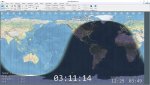ReikoBravoNiner
Newbie
- Joined
- Apr 10, 2022
- Messages
- 2
Hi All!
Hope this post is in the right sub-forum, if not please advise where I should shuttle over to?
New here, and to shortwave radios in general. Recently invested in an Eton Executive portable shortwave SSB radio for my father and have been trying to get accustomed to it in order to be able to give him a quick & easy walk through on how to use it.
Attempting to receive signal @ ~500-1,000 feet above sea level in a coastal New England city without any luck.
I have been attempting to tune in to every station that is showing live broadcasts on: Short-Wave Radio Frequency Schedule for BBC in ENGLISH
Typically I go to the site and select the 'list everything on air in the [....] option'
Whether it is a station in North America, South America, Africa, Europe or Asia I am just not able to actually tune into anything on any of the bands.
Typically I will turn on the radio, press the AM/meterband button to get the desired band and then attempt to tune to particular broadcast. Once on the broadcast frequency, will attempt to hone in on the broadcast by selecting RDS mode to activate SSB-LSB or SSB-USB.
The only time I am able to get anything is when I press and hold on the auto up or down arrows and it scans through the frequencies to stop on a channel with some sort of audible signal.
For example, as I'm writing this I was able to randomly auto scan on the 31M (9300KHz - 9995KHz) band and the radio picked up a feint signal @ 9580 for China Radio International on SSB-USB. Then I was able to auto scan to 7365 for spanish radio and then the auto scanner picked up 6160 (not sure if it was WBCQ or PYONGYANG BS as they are both listed at the same frequency? Does that happen when there is one on LSB vs USB?).
Please forgive my ignorance in advance, could anybody advise how to properly tune into live broadcasts ?
Will inclement weather patterns always obstruct the signal? How is it that 100% of my attempts have been unsuccessful? Do I need to consult the real-time weather situation every time from the point of origin of broadcast to my location in order to discern the feasibility?
What can be done to remove the static noise, it's very taxing to try to listen to broadcasts with the background noise.
Bought a 23ft angean antenna booster in an attempt to resolve all of the above, hope you all can assist with helping me better understand how to proceed and if perhaps it just makes more sense to return this portable unit and go for a desktop unit that has a cleaner/crisper signal and experience.
Thanks in advance, look forward to hearing any input or guidance you all may have.
P.S. I did try to use the search function on this site and on google but my ignorance did not allow me to use the proper search queries to find the information that I was seeking
Hope this post is in the right sub-forum, if not please advise where I should shuttle over to?
New here, and to shortwave radios in general. Recently invested in an Eton Executive portable shortwave SSB radio for my father and have been trying to get accustomed to it in order to be able to give him a quick & easy walk through on how to use it.
Attempting to receive signal @ ~500-1,000 feet above sea level in a coastal New England city without any luck.
I have been attempting to tune in to every station that is showing live broadcasts on: Short-Wave Radio Frequency Schedule for BBC in ENGLISH
Typically I go to the site and select the 'list everything on air in the [....] option'
Whether it is a station in North America, South America, Africa, Europe or Asia I am just not able to actually tune into anything on any of the bands.
Typically I will turn on the radio, press the AM/meterband button to get the desired band and then attempt to tune to particular broadcast. Once on the broadcast frequency, will attempt to hone in on the broadcast by selecting RDS mode to activate SSB-LSB or SSB-USB.
The only time I am able to get anything is when I press and hold on the auto up or down arrows and it scans through the frequencies to stop on a channel with some sort of audible signal.
For example, as I'm writing this I was able to randomly auto scan on the 31M (9300KHz - 9995KHz) band and the radio picked up a feint signal @ 9580 for China Radio International on SSB-USB. Then I was able to auto scan to 7365 for spanish radio and then the auto scanner picked up 6160 (not sure if it was WBCQ or PYONGYANG BS as they are both listed at the same frequency? Does that happen when there is one on LSB vs USB?).
Please forgive my ignorance in advance, could anybody advise how to properly tune into live broadcasts ?
Will inclement weather patterns always obstruct the signal? How is it that 100% of my attempts have been unsuccessful? Do I need to consult the real-time weather situation every time from the point of origin of broadcast to my location in order to discern the feasibility?
What can be done to remove the static noise, it's very taxing to try to listen to broadcasts with the background noise.
Bought a 23ft angean antenna booster in an attempt to resolve all of the above, hope you all can assist with helping me better understand how to proceed and if perhaps it just makes more sense to return this portable unit and go for a desktop unit that has a cleaner/crisper signal and experience.
Thanks in advance, look forward to hearing any input or guidance you all may have.
P.S. I did try to use the search function on this site and on google but my ignorance did not allow me to use the proper search queries to find the information that I was seeking