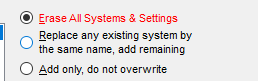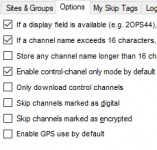ScannerSK
Member
What is the issue with FreeScan and lockouts not working properly? This is affecting both my scanners (BCD325P2 and BCD996P2). I am using Windows 8.1.
Two separate issues are occurring:
Conventional:
1.) I have four conventional channels in the same group selected as locked out in the FreeScan program however only three show up as locked out in the "Channel Lockout Manager" of FreeScan. What's up with this? This is true even after saving the database, reopening the program and selecting refresh in the "Channel Lockout Manager" of FreeScan. I can unselect the affected channel so it shows as no longer being locked out and reselect it as locked out once again and nothing changes in the "Channel Lockout Manager". When the FreeScan programming is programmed into the scanner, all four channels are locked out in the physical scanner. Is this just an issue with the Channel Lockout Manager not displaying conventional lockouts properly? Is this a known issue? Any idea as to the cause?
Digital
2.) The far more frustrating issue I am having with FreeScan is that the software keeps adding previous talkgroup lockouts (talkgroups since deleted entirely from FreeScan and the physical scanners) back into the scanners for no reason at all. Each time I upload the programming from FreeScan, talkgroup lockouts appear in the physical scanner itself under "Rvw ID:Srch L/O" for no reason at all. It's the craziest thing. During ID Search these talkgroups are not being received because talkgroup lockouts are being populated by FreeScan under "Rvw ID:Srch L/O" in the physical scanner even when these talkgroups are no longer programmed anywhere in FreeScan or the physical scanner. Why is this occurring???
I can manually remove from the scanner every lockout appearing under "Rvw ID:Srch L/O" and then as soon as I upload the programming from FreeScan into the scanner the same list of locked out talkgroups reappears under "Rvw ID:Srch L/O" even though the talkgroups are not programmed anywhere in FreeScan or the physical scanner whatsoever at all. Is there some FreeScan file that needs to be flushed? Where are these talkgroup lockouts coming from within the FreeScan program (even after these talkgroups have long ago been deleted) so that they continue to be programmed back into the scanner itself (just the talkgroup lockouts and not the talkgroups themselves) for no reason at all?
Does this ring a bell with anyone? Any solutions? As a workaround, I can update the physical scanner and then download the scanner memory into FreeScan however the same issue continues to resurface over time where old lockouts for talkgroups no longer programmed into FreeScan or the scanner itself continue to get programmed back into the physical scanner under lockouts. How is it even possible to lockout a talkgroup that is not programmed into the scanner?? Strange...
Shawn
Two separate issues are occurring:
Conventional:
1.) I have four conventional channels in the same group selected as locked out in the FreeScan program however only three show up as locked out in the "Channel Lockout Manager" of FreeScan. What's up with this? This is true even after saving the database, reopening the program and selecting refresh in the "Channel Lockout Manager" of FreeScan. I can unselect the affected channel so it shows as no longer being locked out and reselect it as locked out once again and nothing changes in the "Channel Lockout Manager". When the FreeScan programming is programmed into the scanner, all four channels are locked out in the physical scanner. Is this just an issue with the Channel Lockout Manager not displaying conventional lockouts properly? Is this a known issue? Any idea as to the cause?
Digital
2.) The far more frustrating issue I am having with FreeScan is that the software keeps adding previous talkgroup lockouts (talkgroups since deleted entirely from FreeScan and the physical scanners) back into the scanners for no reason at all. Each time I upload the programming from FreeScan, talkgroup lockouts appear in the physical scanner itself under "Rvw ID:Srch L/O" for no reason at all. It's the craziest thing. During ID Search these talkgroups are not being received because talkgroup lockouts are being populated by FreeScan under "Rvw ID:Srch L/O" in the physical scanner even when these talkgroups are no longer programmed anywhere in FreeScan or the physical scanner. Why is this occurring???
I can manually remove from the scanner every lockout appearing under "Rvw ID:Srch L/O" and then as soon as I upload the programming from FreeScan into the scanner the same list of locked out talkgroups reappears under "Rvw ID:Srch L/O" even though the talkgroups are not programmed anywhere in FreeScan or the physical scanner whatsoever at all. Is there some FreeScan file that needs to be flushed? Where are these talkgroup lockouts coming from within the FreeScan program (even after these talkgroups have long ago been deleted) so that they continue to be programmed back into the scanner itself (just the talkgroup lockouts and not the talkgroups themselves) for no reason at all?
Does this ring a bell with anyone? Any solutions? As a workaround, I can update the physical scanner and then download the scanner memory into FreeScan however the same issue continues to resurface over time where old lockouts for talkgroups no longer programmed into FreeScan or the scanner itself continue to get programmed back into the physical scanner under lockouts. How is it even possible to lockout a talkgroup that is not programmed into the scanner?? Strange...
Shawn
Last edited: