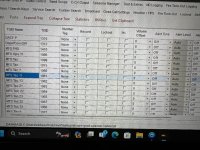You are using an out of date browser. It may not display this or other websites correctly.
You should upgrade or use an alternative browser.
You should upgrade or use an alternative browser.
Help progamming BCD996P2
- Thread starter Dude19862
- Start date
tvengr
Well Known Member
What you are showing are talkgroups on a trunked system. They are not frequencies. The frequencies for trunked systems go into sites. Without knowing where you are (city/county/state), there is no way we can help.I have a BCD996p2 and i am using ProScan to program it and i am wondering if i am able to listen to these frequencies if so how do i go about programming them in thanks
Can a person listen to the talk groups stillWhat you are showing are talkgroups on a trunked system. They are not frequencies. The frequencies for trunked systems go into sites. Without knowing where you are (city/county/state), there is no way we can help.
On the RadioReference database, find your state. At the bottom of the state page, look for a regional trunked radio system (TRS). Just as an example it will be described as such: Indiana’s “Safe-T” or Ohio’s “MARCS-IP”. Once you’ve located this, look for your city/county in the Frequency List. Frequencies that are red are control channels (CC). You need to have the CC’s programmed in order for the TGID’s to work.
Further down the TRS page you’ll see counties listed. Find yours, and you will see the TGID’s, which are usually four to five digits long. Each TGID has a description of usage.
Further down the TRS page you’ll see counties listed. Find yours, and you will see the TGID’s, which are usually four to five digits long. Each TGID has a description of usage.
If you’re brand new to digital scanning, which it seems like you are, go here. This website has helped myself and many others when it comes to the many nuances of programming. Be sure to bookmark/favorite it.
Remember: there are no dumb questions. Always ask if you don’t understand anything, we’re here to help.
Remember: there are no dumb questions. Always ask if you don’t understand anything, we’re here to help.
Thanks
tvengr
Well Known Member
Yes, if the talkgroups are not encrypted, you have the proper sites programmed, and your scanner is capable of receiving the system. That is why we need to know your location and the system you want to monitor to check the database. There is no one answer. Every system is different.Can a person listen to the talk groups still
I live in Caribou Maine 04736 I have A BCD996P2 and I am using proscan to program itYes, if the talkgroups are not encrypted, you have the proper sites programmed, and your scanner is capable of receiving the system. That is why we need to know your location and the system you want to monitor to check the database. There is no one answer. Every system is different.
A quick look at the database shows that Aroostook County has a lot of conventional VHF in use. To be on the safe side I’d still program the P25 allocations in. Here’s your county & Maine’s trunked radio system page.I live in Caribou Maine 04736 I have A BCD996P2 and I am using proscan to program it
tvengr
Well Known Member
Yes, you will be able to receive the Maine Forest Service talkgroups except for TGID's (Talkgroup ID's) 1011 and 1072 which are fully encrypted (Mode DE) and cannot be received by any scanner. They are on the MSCommNet trunked system. You will need to create a P25 Standard Trunked System. There are 8 sites in Aroostook County. Your best site in Caribou is New Sweden. On the system, you will need to create a site with the following frequencies:
The "c" after the frequencies indicates they are both control channel capable and must be programmed. When you enter frequencies, remove the "c". You will get an error if you try to program the frequencies with the "c". Please attach your ProScan file so that we can take a look at it. You may need to zip the file to be able to attach it. Click on Attach files and open the file or zipped file.
| 51 (33) | 051 (33) | New Sweden | Aroostook | 151.2125c | 159.270c |
so I believe I have asked this question before but lost the information i have a BCD996P2 and I'm using ProScan to program it I believe I was told that there is a way to program talk groups into it and I'm trying to figure out how to do so thanks
You asked this question already

 forums.radioreference.com
forums.radioreference.com
To find posts you lost click on find threads and either your threads or threads with your posts
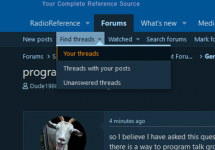
Help progamming BCD996P2
I have a BCD996p2 and i am using ProScan to program it and i am wondering if i am able to listen to these frequencies if so how do i go about programming them in thanks
To find posts you lost click on find threads and either your threads or threads with your posts
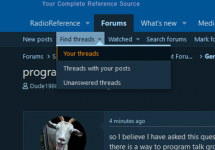
Yes. Where are you at in the process? Do you already have a trunking system setup in ProScan and you want to add group/s containing the TGIDs? I see post #1 shows the TGIDs already setup.so I believe I have asked this question before but lost the information i have a BCD996P2 and I'm using ProScan to program it I believe I was told that there is a way to program talk groups into it and I'm trying to figure out how to do so thanks
Did you already add the site/s containing the trunking frequencies?
Basically the steps are the same in ProScan as in the scanner.
1. Select a system or create a new system
2. Add a group to the system
3. Add the TGIDs to the group
Do the same with the sites
1. Select the system
2. Add a site to the system
3. Add the trunking frequencies to the site
tvengr
Well Known Member
If your scanner is fairly new, you will want to check your firmware version. It was discovered that a hardware change resulted in the scanner not being able to decode digital frequencies from 171.225 to 173.9875 MHz. MSCommNet uses a lot of frequencies in that range. Firmware v1.10.02 was issued 7/13/2022 to fix that problem. On your scanner: Press MENU > Scroll to Settings > Press E > Scroll to See Scanner Info > Press E > Scroll to Firmware Version > Press E > ---- > Press SCAN/SEARCH twice to exit menu.I live in Caribou Maine 04736 I have a BCD996P2 and I am using proscan to program it.
Last edited:
Similar threads
- Replies
- 9
- Views
- 501
BCD325P2/BCD996P2:
Help programming TGID
- Replies
- 15
- Views
- 790
- Replies
- 11
- Views
- 519
- Replies
- 2
- Views
- 342