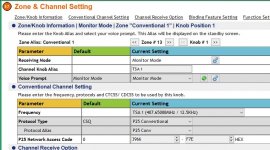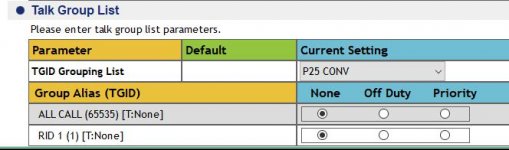I want to include a few local stand alone conventional PD freqs. But I am having trouble with the "Conventional group ID settings" and "TGID grouping list"......attached is what I have so far in the CPS. I am sure the data is correct in the first two bottom pics. The problem is I dont know what the talk groups are for these users. There is nothing listed in RR for conventional P25 talk groups. Here are the 5 channels I want to set:
(Mass.) Fall River PD 1 482.3625 NAC 676
(RI) Cranston PD 3 482.5625 NAC DEF
(RI) Cranston PD car-tocar 483.6375 NAC DEF
(RI) Pawtucket PD 1 470.725 NAC 293
(RI) Pawtucket PD 2 471.075 NAC 293
I dont understand how to get any further. attached is the GROUP PARAMETER, which I dont understand. I dont use any alert tones or sounds. When I try to set the "TGID group list, I get error saying both Cranston and Pawtucket, since they each both have the same "NAC" it says they each both have the have the same TGID's???? I only can enter the NAC.....there are no talk groups I can see for these users. So until I can get past this point I am stuck!
(Mass.) Fall River PD 1 482.3625 NAC 676
(RI) Cranston PD 3 482.5625 NAC DEF
(RI) Cranston PD car-tocar 483.6375 NAC DEF
(RI) Pawtucket PD 1 470.725 NAC 293
(RI) Pawtucket PD 2 471.075 NAC 293
I dont understand how to get any further. attached is the GROUP PARAMETER, which I dont understand. I dont use any alert tones or sounds. When I try to set the "TGID group list, I get error saying both Cranston and Pawtucket, since they each both have the same "NAC" it says they each both have the have the same TGID's???? I only can enter the NAC.....there are no talk groups I can see for these users. So until I can get past this point I am stuck!