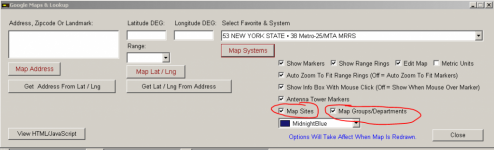I haven't seen an answer to my particular question. I have a Uniden SDS100 with the Uniden BC-SGPS (this is the one that works at 9600 baud). I have determines that the GPS works correctly in sending a GPS position to the radio and the radio will tune itself to the local position provide by the GPS. What I want to do is not use the National Data Base but use my on Favorites Lists. I'll keep this simple. I have a Trunked System that covers a large county. I want 3 Departments, Police, Sheriff and Fire. Each Department has 3 TG's, a dispatch and 2 Tac channels. All the TG functions are labeled. I want to use rectangles to define the areas that these Departments/TG's operate in. I'm using ProScan to load the Lat Longs. I have tried to use 1 large rectangle to define the Site location. The Sheriff needs 2 rectangles to define its area. The FD needs 2 rectangles to define its area and the PD has 4 rectangles. So one large box for the frequency's and several smaller boxes within the big one for the Departments/TG's. The radio will not auto select the Departments /TG as it moves around.
All the Locations Settings are on (everywhere). All the service types are on. What am I missing! or can this not be done? While experimenting I only have 1 FL (the one I'm working with) and I have set a FQK for it. I have not set any SQK's or S/DQK's)
All the Locations Settings are on (everywhere). All the service types are on. What am I missing! or can this not be done? While experimenting I only have 1 FL (the one I'm working with) and I have set a FQK for it. I have not set any SQK's or S/DQK's)