WM7C
Member
Okay, I got it now. Mini, not micro. Got it.
I tried two cables that I use to program other radios. The USB drivers show as the following. Sentinel just asks for an SD card. I just tried with a fresh install on a different PC and see the same thing. Does the SDS100 program over USB?
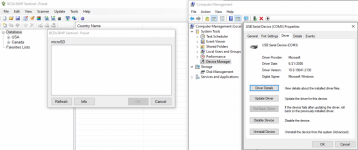
I tried two cables that I use to program other radios. The USB drivers show as the following. Sentinel just asks for an SD card. I just tried with a fresh install on a different PC and see the same thing. Does the SDS100 program over USB?
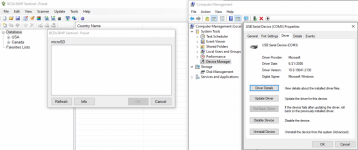
Attachments
Last edited:





