Brunlea
A bit of a GEEK!
Purchased this receiver yesterday (E version) and having problems with programming. Every time I try to write from PC to the receiver, the SW shows an unhandled exception error and writing fails. What is interesting - reading from the radio works fine. After the software failure during write, I have to restart PC, because the radio doesn't connect anymore. Any ideas? Have the latest FW on the receiver and INTEL PC with win11. Thanks.
Is this the error you get? See attached. I have the issue on a Windows 11 Pro PC running Intel. I have to use my laptop, also running Windows 11 Home and Intel, to program my Alinco. Wish I knew what causes it on my desktop PC.
It causes my USB ports to go haywire (devices not recognised) meaning a restart of the PC.
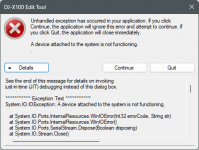
Last edited:




