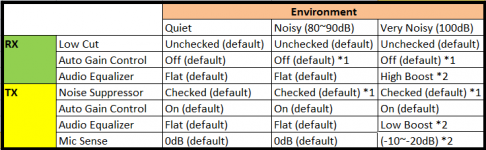kenwoodgeek
Member
Hi, everyone. Well, the time that been rumored about at my company for many years has finally come at our location. We are going digital next week. The new repeater is going in on Monday. Specifically, we are going from an analog UHF system to conventional NXDN. We have already been running NX-800Hs for years, so these old radios are finally being put to work doing what they were designed for. (I finally ripped out the last of the mixed in TK-8180s and TK-8150s. Woo hoo!)
It is my responsibility to go through and reprogram over 200 NX bus, base, and portable radios between our two neighboring locations. Our small two-way radio company has already sent us more dusty NX-800s that already have the updated codeplug with the two digital channels on it. I ripped the codeplug off of one of those, and I will be going through my location's fleet reprogramming tomorrow.
The codeplug shows the channels as being very basic NXDN conventional channels. In order to get caller ID on these radios (which is what the boss would prefer if possible), I need to program them like I did when we were running FleetSync. As I've mentioned in the past, the thousands of radios in our company have a 7-digit FleetSync ID written on top in paint marker. These numbers are what I have used to program and identify the radios with. Each radio transmits its company-assigned FleetSync ID, and I program that radio into our base radios' FleetSync ID list with the bus number as an alias. For example: 1104479 - Bus 4823. I know this is a messy system, but it's what I've found easiest. That way the radio ID can always stay the same. I just have to update the bus number that that radio is reinstalled in on the base radio. I've actually memorized all the 7-digit ID numbers of our radios and can match them to the vehicle I've installed them in by memory and a list on my phone.
I need to know if this same system, using the same 7-digit numbers, can be used with NXDN. I haven't had a whole lot of time to play around in the KPG-111D, but it looks like NXDN doesn't have "Group" and "Individual" IDs like FleetSync does, but a radio ID number and ID name or something like that? Can someone explain to me how it works in NXDN and if it is possible to keep the radios with their same IDs and have the base radios programmed to show an alias/vehicle number when those radios key up?
Thank you in advance! I could probably find an answer to these questions with enough searching, but I've been incredibly busy, and time is running short before the start of school (and before I start programming tomorrow).
It is my responsibility to go through and reprogram over 200 NX bus, base, and portable radios between our two neighboring locations. Our small two-way radio company has already sent us more dusty NX-800s that already have the updated codeplug with the two digital channels on it. I ripped the codeplug off of one of those, and I will be going through my location's fleet reprogramming tomorrow.
The codeplug shows the channels as being very basic NXDN conventional channels. In order to get caller ID on these radios (which is what the boss would prefer if possible), I need to program them like I did when we were running FleetSync. As I've mentioned in the past, the thousands of radios in our company have a 7-digit FleetSync ID written on top in paint marker. These numbers are what I have used to program and identify the radios with. Each radio transmits its company-assigned FleetSync ID, and I program that radio into our base radios' FleetSync ID list with the bus number as an alias. For example: 1104479 - Bus 4823. I know this is a messy system, but it's what I've found easiest. That way the radio ID can always stay the same. I just have to update the bus number that that radio is reinstalled in on the base radio. I've actually memorized all the 7-digit ID numbers of our radios and can match them to the vehicle I've installed them in by memory and a list on my phone.
I need to know if this same system, using the same 7-digit numbers, can be used with NXDN. I haven't had a whole lot of time to play around in the KPG-111D, but it looks like NXDN doesn't have "Group" and "Individual" IDs like FleetSync does, but a radio ID number and ID name or something like that? Can someone explain to me how it works in NXDN and if it is possible to keep the radios with their same IDs and have the base radios programmed to show an alias/vehicle number when those radios key up?
Thank you in advance! I could probably find an answer to these questions with enough searching, but I've been incredibly busy, and time is running short before the start of school (and before I start programming tomorrow).