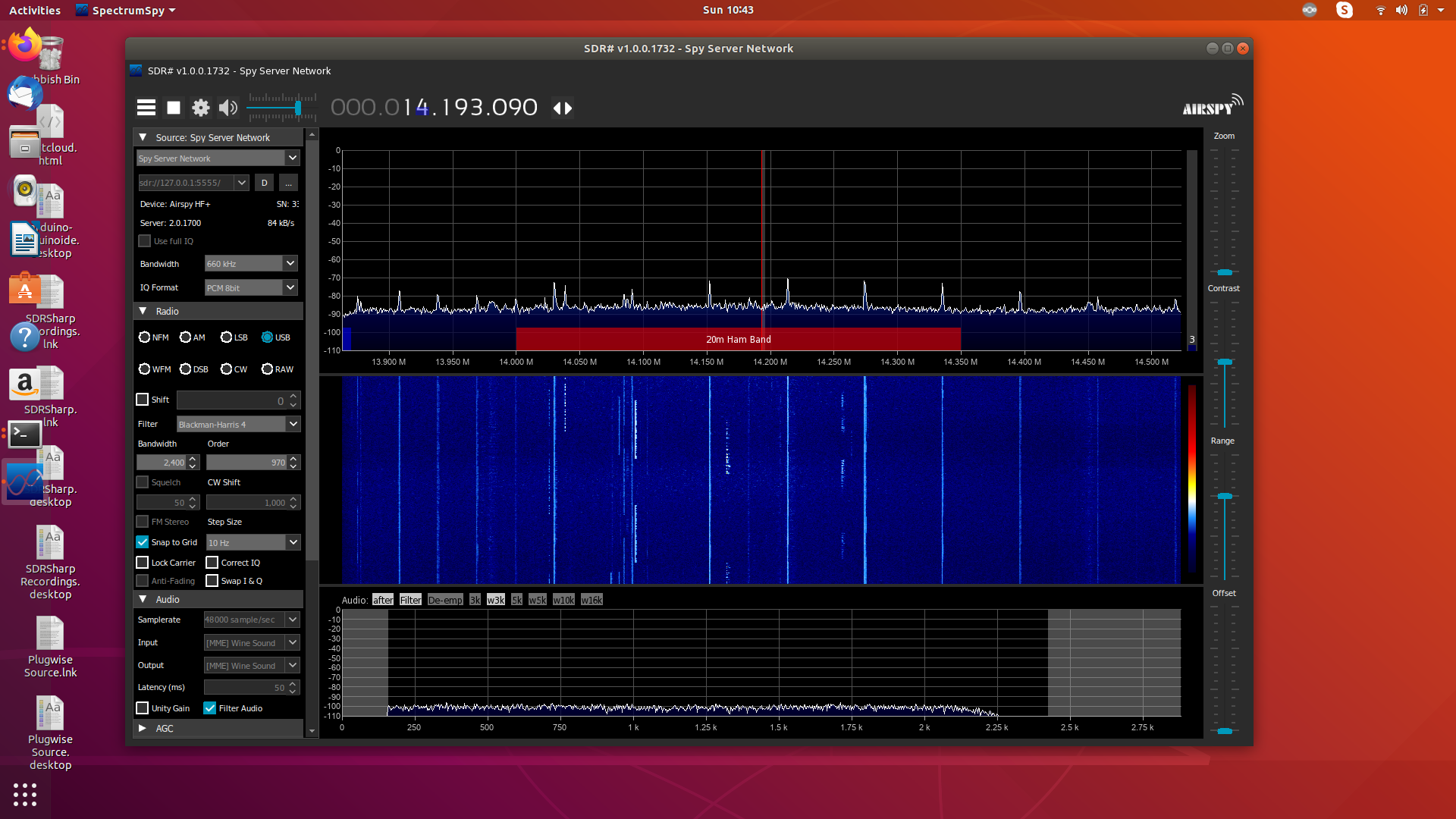Give us some details of your hardware and configuration parms. Also...4 discrete instances of Probe1k/Probev7, or some other program?I have been able to run 2 Optocoms and 2 PCR-1000 at the same time and it’s using less than 5 percent CPU. The Optocoms are doing 70 channels/second and the PCR 1000 are doing around 30 channels/second. These are back up to old school, bare metal Dos machine scanning speeds.
If you use the true type fonts you can hit F11 and then up/down arrow to resize the Dosbox+ screen to any size.
FWIW there's a ton of analog stuff left in my area. The PC I'm typing this on (one of my DS61-1 test systems) has an Optocom and a PCR-1000 attached. Between railroads (PCR-1000) and FRS/MURS/GMRS/VHF Business (Optocom), they won't shut up.