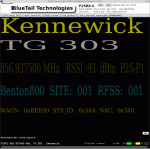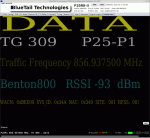I just received a -2 unit, and did a preliminary test on a local 700 P25P2 system using the included telescopic antenna, unextended as this is a 700 system. I initially had to switch ports for the device to be recognized and communicate with the W10 host, but a firmware update initiated, and I manually entered the cch. The device began decoding and producing audio immediately, but tbh I was not as impressed as other have been with the quality of the decoded audio. I'm going to run a test with a different antenna, but in the meantime, can anyone suggest any settings / adjustments that need to be made out-of-the-box? My Unication G5 and SDS produce superior audio on the same system, as does OP25 (after dialing in the precise parameters) and SDRTrunk without much intervention at all using Nooelec dongles.
You are using an out of date browser. It may not display this or other websites correctly.
You should upgrade or use an alternative browser.
You should upgrade or use an alternative browser.
P25RX-II P25RX-II Firmware Updates / Testing
- Thread starter maus92
- Start date
- Status
- Not open for further replies.
@maus92,
This thread is for the P25RX and not the P25RX-II. They are very different with regards to firmware. I will create a separate firmware thread for the P25RX-II, but please contact me directly via email for now. I have received very little feedback on the P25RX-II until today. It is apparent that there are some firmware issues. I'm working on it. I would rather work on this via email for now.
This thread is for the P25RX and not the P25RX-II. They are very different with regards to firmware. I will create a separate firmware thread for the P25RX-II, but please contact me directly via email for now. I have received very little feedback on the P25RX-II until today. It is apparent that there are some firmware issues. I'm working on it. I would rather work on this via email for now.
Firmware update notifications and related testing for the P25RX-II receiver will be posted in this thread.
Version 2021-10-09_2103 fixes an issue with the default AGC mode: HW AUTO 1. There are new options that allow adding secondary and neighbor sites to the roaming table.
Version 2021-10-09_2103 fixes an issue with the default AGC mode: HW AUTO 1. There are new options that allow adding secondary and neighbor sites to the roaming table.
It appears that the firmware fix for the AGC solved the issue for at least one person. I'm still waiting to hear back from another. I'm going to assume that everything is working with the latest firmware and get back to building more hardware.
If you have not updated to the last couple of fw releases for the P25RX-II, please do. There have been significant changes to the firmware related to RF gain controls. Multiple people that were having issues found that the firmware updates got things working. After the update, it might be a good idea to restore the factory calibrations. This is different from a 'factory' command. On the P25RX-II, you can restore factory calibrations with the 'cal_rst' command. You can always view the differences between factory calibrations and the current configuration with the 'show_cals' command. After the update, you should see the the LNA and Mixer gains are set to AUTO and the VGA gain is set to the factory value. So far, the reports I've received indicate that the AUTO settings are working well. If you are in an area with very strong signal, first try backing off on the VGA gain. Try as as low as 24 dB (or even lower if you are still receiving a strong signal). If you are seeing an EVM of 3-4%, that is really good. 5-10% is acceptable. You can use the EVM measurement to help guide your changes to the gain settings. Lower EVM is better. If the EVM starts rising, then you have probably backed off on the gain too much. If the AUTO settings are not working well for you, then try fixed gain settings. To start with, try LNA =24 dB, Mixer=12dB, and VGA=30dB. If you have a strong desired signal and lots of strong nearby signals, then you can back off on the LNA gain settings to improve the IIP3. I hope this post will get the conversation started between P25RX-II owners on what configurations are working for them in different situations.
Not for the LNA and Mixer gains, but there is a new testing version available (10-15_0830) that adds the option for AUTO VGA gain control. This is the new default. When VGA is set to auto, the current VGA gain will be displayed in real-time on the Signal Insights tab. Please test and let me know how it does with all of the gains set to AUTO mode. This version will reset the configuration to use defaults. The answer to your question regarding the 'show_cals' command is that you will only see output from a command if you enter it from the console tab. There is no feedback from commands when entered on the signal insights page except for visual changes in the plots / summaries. Let me know if you still have questions on that.Is there a view that shows the AUTO gains that are being applied?
Also, I'm entering the show_cals command (without the quotes) and pressing enter; not seeing any output - where would I look?
I'm running release 2021-10-15_0901 and everything seems to be working well for me with all of the gains set to AUTO mode. No issues with P1 and P2 transmissions, I've not tested any other modes, though.
OK, running the 10-15-0830 firmware; the auto VGA sets the gain much lower than before, but seems to work. Manually setting the VGA gain 3 dB lower than the auto seems to provide slightly better results. EVM varies between 2 - 6%; with occasional spikes. LNA / MIXER gains are set to auto. Note that the scale for the Total AGC Gain graph will dip below the Sync Status graph line at low levels - not sure if that is intentional.
@maus92,OK, running the 10-15-0830 firmware; the auto VGA sets the gain much lower than before, but seems to work. Manually setting the VGA gain 3 dB lower than the auto seems to provide slightly better results. EVM varies between 2 - 6%; with occasional spikes. LNA / MIXER gains are set to auto. Note that the scale for the Total AGC Gain graph will dip below the Sync Status graph line at low levels - not sure if that is intentional.
Thank you for testing. That makes sense. I was planning on contacting you a littler later. I've calibrated enough units now to see that the VGA gain calibration for your receiver looks too high. Although this won't cause any issues in AUTO mode or when you manually set the VGA gain, I will contact you directly with some options for re-calibration/replacement. I will have a release later today that will let you set the target level for the AUTO VGA gain mode as well as the target EVM. This should let you optimize for minimum EVM. The AGC line position is somewhat arbitrary. I could add an offset to allow adjustment of where it gets drawn.
New release available 2021-10-15_1515. This release has two new parameters related to the AUTO VGA mode. The defaults for VGA target and VGA EVM threshold are 50 and -1 respectively. When you load the new firmware, you don't need to change these settings. All gains are now automatic by default and should take complete advantage of the potential system dynamic range. A 1 hour drive test was done locally with this version. It outperformed all previous versions. It really works well. Please test and report what you find. The VGA target setting determines what the target "Total AGC gain" is. The VGA gain will move a step every 100ms if the Total AGC value is not within +/- 3dB of the target. The -1 EVM threshold value disables this setting. If you set the VGA EVM threshold value to 5%, then the VGA step toward the target value will not take place as long as the EVM is <=5%. When set to -1%, the value is ignored. If you want to nudge the VGA gains upward, then make the target value smaller (e.g. 47 or 44 dB), if you want to back off on the VGA gains, then make the target value higher (53,56). The effect of the auto VGA is that it will increase the gain for very small input signals, and then back off on the gain as the input power increases. This has the effect of automatically making the front-end more linear by raising the IIP3 (and thus more resistant to IMD), as the desired signal becomes stronger. If you have already taken a look at the preliminary specs, then you know that the IF filter already provides very good selectivity (70 dB @ 20 kHz, and 90 dB for 300kHz+). I really look forward to hearing how this does for new P25RX-II owners.
Looking forward to hear what you find!The _1515 version on auto is working well on the P2 system I'm monitoring. I'll be trying some additional tweaks over the weekend to dial it in further.
New version available. 10-16_1424. This adds a display view tab (was requested). You can edit the colors and enable/display per line. Eventually, you will be able to edit the content and font size. There were some more tweaks to the java audio playback. Let me know if I messed it up for you. Getting more good feedback on the new auto VGA gain.
Attachments
10-16_2025 Fixes an issue with the roaming mode. There is also a new option to program the step time for VGA gain adjustments. The default is currently 100ms, but a lower value may end up being an improvement. Currently testing 10ms for fixed location. Will test 10ms mobile tomorrow or Monday and see what happens. If you test this, please post results.
10-17_0359 Some more updates to the Display View tab. Width of the display fonts relative to the window can be programmed. Lines can be cleared when on the control channel vs when monitoring voice channel. Added $P25_MODE$, $RSSI$ key words. I resized the window for the screenshots to demonstrate that the fonts scale relative to the window size. The display view mode is an idea that @freqseeker had. The idea is to use a small monitor hooked to a Raspberry Pi running the BTCFG-II software.
Attachments
- Status
- Not open for further replies.
Similar threads
- Replies
- 0
- Views
- 1K
- Replies
- 40
- Views
- 2K