You are using an out of date browser. It may not display this or other websites correctly.
You should upgrade or use an alternative browser.
You should upgrade or use an alternative browser.
ProScan Not Displaying Info
- Thread starter doctordialtone
- Start date
I would first power cycle the scanner. If it still does it then perhaps an intermittent cable. Try reseating it or swapping it out.
doctordialtone
Member
I have power cycled the scanner. No change.I would first power cycle the scanner
The data is steady coming from the scanner.
Can I uninstall and re-install the software?
Also on my other PC, I am not having the issue - to a 996P2
I guess you could do that. I never recommend that. All that does is replace the exe file with the same one.Can I uninstall and re-install the software?
See if something in the config is doing that. Delete the ProScan.cfg file with ProScan stopped then restart ProScan.
{edit} If you do decide to delete the ProScan.cfg file then save it to a new name first so you can revert to the previous config if it still does it.
doctordialtone
Member
Doing that now...
Update - No change. I will uninstall and re-install.
Will it activate?
Update - No change. I will uninstall and re-install.
Will it activate?
Last edited:
doctordialtone
Member
Didn't work.
I'll re-install.
I'll re-install.
doctordialtone
Member
I need the key
doctordialtone at gmail
doctordialtone at gmail
Keys are handled via email only. It's usually same day when initially request comes in via email.I need the key
doctordialtone at gmail
It looks like the UID display are shut off in the Uniden Settings menu. If UIDs are not turned on in the radio, the UID logging will not display. The history logging in your second pic show no UIDs, indicating none being received.
doctordialtone
Member
I'll confirm thatIt looks like the UID display are shut off in the Uniden Settings menu.
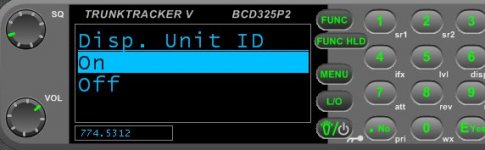
@cg
I think it's working now. I need to update the UIDs.
I'll let you know later.
Thanks for the nudge.
Last edited:
Go to the Options - Logging tab then set the 'UID Column' to UID Before Lookup or UID #.I, am having this same issue on my SDS100 in Proscan. My UID is on and I can see it when scanning stops on active signal. But it does not show up in Proscan (History Logging). Am I not doing something right? Thanks.
I tried that, but it still does not populate the UID row in the "History Logging" tab.Go to the Options - Logging tab then set the 'UID Column' to UID Before Lookup or UID #.
Bob, I changed from UID before Lookup and UID #. It did populate the UID row, but it seems to be showing "Hit Count" in that UID row.
Download and install 23.1 again.Bob, I changed from UID before Lookup and UID #. It did populate the UID row, but it seems to be showing "Hit Count" in that UID row.
ProScan: - Official Software Thread
The UIDs should reload when ProScan starts. Do you have this option checked? I didn't notice this in the new version. It was not checked. Checking it does allow the data in the UID Data.txt file to load and display under the UID/Logging tab! UID logging now works as it did in pre-23.x...
Okay. Trying now.
Bob, That did it!! Thanks! You're the best! Guys, that is service.
Similar threads
- Replies
- 6
- Views
- 541
- Replies
- 3
- Views
- 452
- Replies
- 18
- Views
- 794
- Replies
- 13
- Views
- 520
SDS100/SDS200:
SDS100: Displaying NXDN UID & GID
- Replies
- 5
- Views
- 503




