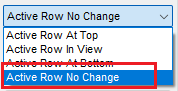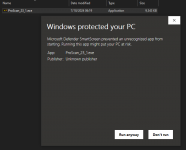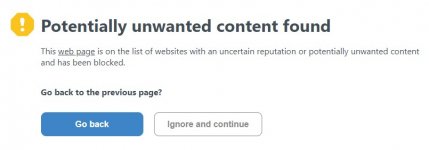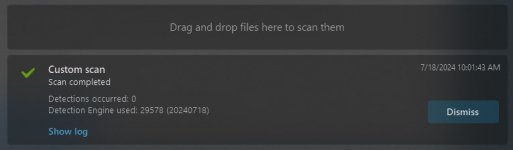ProScan Version 1.7 Build 2 includes the RadioReference Imports feature, improved Scanner Over IP, and bug fixes.
Supported scanners are the BCD996T, BC796D, BC785D, BC780XLT, BC296D, and the BC250D.
I'm thriving to make this the best Computer Aided Scanning program and suggestions are very much appreciated.
http://www.proscan.org/index.htm
Bob
Supported scanners are the BCD996T, BC796D, BC785D, BC780XLT, BC296D, and the BC250D.
I'm thriving to make this the best Computer Aided Scanning program and suggestions are very much appreciated.
http://www.proscan.org/index.htm
Bob