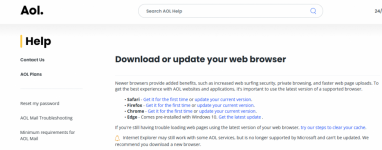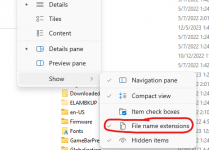You are using an out of date browser. It may not display this or other websites correctly.
You should upgrade or use an alternative browser.
You should upgrade or use an alternative browser.
ProScan
- Thread starter jrl44430
- Start date
fxdscon
¯\_(ツ)_/¯
- Joined
- Jan 15, 2007
- Messages
- 7,590
- Reaction score
- 3,784
I am using AOL for the browser. The exe is not there.
What version of Windows are you using?
Thanks. I see now. I was going to download and install it but thought better of it.AOL shield Pro
Can you use another browser?
Downloads via Chrome are downloaded to your Downloads folder on Windows (C:\Users\yourusername\Downloads) Download will be a zip file, the .exe file is contained within which you'll have to extract from the zip archive in order to install ProscanDownloaded with chrome. Same results. No exe file.
Disable antivirus temporarily & try the install again. If still no joy, right-click the icon then left-click Run as Administrator
Strange. If you're not seeing Proscan_22_6.exe as a running process in task manager then something is suppressing the install. You've tried restarting your computer since this first started happening?
fxdscon
¯\_(ツ)_/¯
- Joined
- Jan 15, 2007
- Messages
- 7,590
- Reaction score
- 3,784
fxdscon
¯\_(ツ)_/¯
- Joined
- Jan 15, 2007
- Messages
- 7,590
- Reaction score
- 3,784
If you've turned off all anti-virus and firewall software, and tried all 3 ways to run that file (double click, right click and then click open, or click once to highlight the file and hit enter on the keyboard), then something in your computer is still blocking that installation file from running. It's very unusual that the "ProScan_22_6.exe" installation file won't run at all. You'll just have to trace down what it is that's blocking it, or try a different computer.Yes I now see exe but it still will not open.
- Joined
- Mar 7, 2024
- Messages
- 1
- Reaction score
- 0
VirusTotal flags a problem with ProScan 22.6 and 22.8 where three of 93 AV vendors reacted to it. Which means 90 found no problem, so it's likely they're false positives. (I skipped 22.7)Are you using Webroot antivirus by any chance? It's blocking the ProScan1.dll file. I reported the false positive to Webroot yesterday.
There was another false-positive last week with Win Security/Defender that Microsoft fixed.
False positives ... software too new and not widely enough used for your AV software to know it is safe.VirusTotal flags a problem with ProScan 22.6 and 22.8 where three of 93 AV vendors reacted to it. Which means 90 found no problem, so it's likely they're false positives. (I skipped 22.7)
Similar threads
- Replies
- 16
- Views
- 949
- Replies
- 6
- Views
- 937