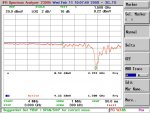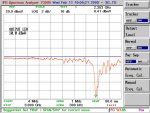Slightly OT but, regarding working with N connectors; I am looking for the best performance up to 3 GHZ as possible. I'm testing these cables with a Spectrum Analyzer that has a tracking generator. What I have found so far is way less than ideal. It's amazing what this device revels about a simple patch cable. What appears to be a good fitting isn't.
In an ideal world, you would be using a network analyzer for this. The tracking generator is only telling you part of the story, although a very useful part.
Questions;
1. To test just a patch cable (nothing else), when useing the TG, can I assume I do not do a 'Normalize' routine, since that would only 'flatten' out the trace making any cable look good?
Fabricate, or otherwise obtain, the necessary cables and adapters to loop the TG back to the analyzer, and then 'normalize' that setup. Then, insert the cable under test, and any impairments you see should be those in the cable or device being tested. You are correct in assuming that if you normalize the entire test setup, you would be correcting out any anomalies.
2. Using smaller 50 ohm cables for jumpers, how much of a difference will various types of shielding make regarding loss and flatness? I see ther is a great difference between RG-58 and the newer LMR-195 (same diameter) regarding loss (and price).
It makes a BIG difference. If you can normalize some of the impairments out, you can live with it, but that's not always practical, nor desirable. You should invest in some very high quality cables for use with your TG and analyzer. It can go only so far in making a lousy cable look normal for test purposes, and a bad cable can introduce errors in other points in the network, so you're better off using good cables to start with. Goretex cables are sometimes available on eBay for a fraction of their original cost. Wanna buy 'em new? The 1 meter cables on my HP8722 network analyzer cost about $3500 apiece new.
3. How much of a difference between a N connector designed for RG8/LMR400 with a 'reducer' (same as one for a PL259) and a N connector designed for a RG58/LMR-195 cable with no reducer have at frequencies above 1 GHz?
The higher the frequency, the more critical it is to use the proper connector on the proper cable. Is there actually such a reducer for the RG8/LMT400 connector to adapt it to smaller cable? I've never seen such a thing. I just order the proper connector to start with. The N connector is designed to maintain the characteristic impedance of the cable across the connectors. Anything that alters the geometry of the cable and/or connector will alter the characteristic impedance at that point, and the higher in frequency you go, the more of a detrimental impact it will have. A GOOD quality N connector, properly installed on GOOD cable is usable beyond 18 GHz.
The reasons for the questions are, with the few different type of N connectors I have tried so far, I have seen a difference between connectors and the different types of RG58 cables I have. I'm not sure if it is improper instalation on my part (stripping, soldering etc.), or the actual connector and/or cable.
It could be all of the above. First, RG-58 is lousy cable above a few hundred MHz. I use it for jumpers at 800 in cases where it doesn't matter, say, a couple of feet from a radio to a service monitor, when I just need to couple signal across. But if losses and stability are important, I use RG-142 at a minimum, Maybe RG-214 at higher power levels, and Goretex into the microwave region.
Quality of installation on the connectors plays an important part, too. Get yourself a directional coupler, if you don't already have one, and sweep your cables for return loss and see the variation from one cable to another.
There's a damn good reason why Gore, HP, and Wiltron charge so much for their phase stabalized cables.