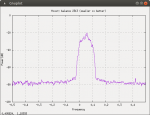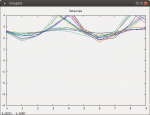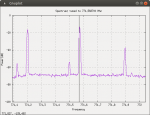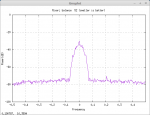gr-osmosdr 0.1.4 (0.1.4) gnuradio 3.7.11
built-in source types: file osmosdr fcd rtl rtl_tcp uhd miri hackrf bladerf rfspace airspy airspyhf soapy redpitaya freesrp
Using device #0 Realtek RTL2838UHIDIR SN: 00000001
Found Rafael Micro R820T tuner
[R82XX] PLL not locked!
gain: name: LNA range: start 0 stop 0 step 0
setting gain LNA to 39
supported sample rates 250000-2560000 step 24000
[R82XX] PLL not locked!
Using two-stage decimator for speed=960000, decim=10/4 if1=96000 if2=24000
Project 25 IMBE Encoder/Decoder Fixed-Point implementation
Developed by Pavel Yazev E-mail:
pyazev@gmail.com
Version 1.0 (c) Copyright 2009
This program comes with ABSOLUTELY NO WARRANTY.
This is free software, and you are welcome to redistribute it
under certain conditions; see the file ``LICENSE'' for details.
op25_audio:

pen_socket(): enabled udp host(127.0.0.1), wireshark(23456), audio(23456)
p25_frame_assembler_impl: do_imbe[1], do_output[0], do_audio_output[1], do_phase2_tdma[1], do_nocrypt[1]
metadata update not enabled
audio device: default
04/25/20 00:32:26.306799 control channel timeout
04/25/20 00:32:31.766391 control channel timeout
04/25/20 00:32:45.965469 control channel timeout
04/25/20 00:32:55.932916 control channel timeout
04/25/20 00:33:07.401680 control channel timeout
04/25/20 00:33:08.499230 voice update: tg(1350), freq(769531250), slot(0), prio(3)
04/25/20 00:33:11.777328 voice update: tg(2250), freq(771193750), slot(0), prio(3)
04/25/20 00:33:13.283650 voice update: tg(2250), freq(771193750), slot(0), prio(3)
04/25/20 00:33:15.322066 voice update: tg(1350), freq(771193750), slot(1), prio(3)
04/25/20 00:33:17.236513 voice update: tg(1350), freq(771893750), slot(0), prio(3)
04/25/20 00:35:42.511705 control channel timeout
04/25/20 00:35:47.152409 control channel timeout
04/25/20 00:36:45.592525 control channel timeout
04/25/20 00:37:48.809469 control channel timeout
04/25/20 00:39:22.338343 control channel timeout
04/25/20 00:39:22.351081 voice update: tg(2250), freq(771193750), slot(0), prio(3)
04/25/20 00:39:23.846161 voice update: tg(2250), freq(771193750), slot(0), prio(3)
04/25/20 00:39:40.910148 voice update: tg(2250), freq(773493750), slot(0), prio(3)
04/25/20 00:39:42.415622 voice update: tg(2250), freq(773493750), slot(0), prio(3)
04/25/20 00:41:57.581063 control channel timeout
04/25/20 00:42:00.175078 control channel timeout
04/25/20 00:42:28.302450 control channel timeout
04/25/20 00:42:32.670546 control channel timeout