So, I'm trying to get utilization statistics for our club repeater. I do have the repeater streaming to Broadcastify already on a RPi4 using RTL-Airband, but the only way to see traffic is to go through the archives, which is very tedious to click the file for every half hour of the day, plus it removes dead air, and I can't tell where in that 30 minute period it was used. I have a spare SDR dongle sitting here, and was wondering if there was a program (either linux or Windows) that could monitor and log each transmission it picks up. I don't need it recorded, just looking to compile a months statistics without setting something up at the repeater site.
You are using an out of date browser. It may not display this or other websites correctly.
You should upgrade or use an alternative browser.
You should upgrade or use an alternative browser.
SDR Software to log traffic by time/length
- Thread starter tweiss3
- Start date
- Status
- Not open for further replies.
Perhaps Touchstone-ProI have a spare SDR dongle sitting here, and was wondering if there was a program (either linux or Windows) that could monitor and log each transmission it picks up. I don't need it recorded, just looking to compile a months statistics without setting something up at the repeater site.
Touchstone — RF Spectrum Analyzer Software
or Rational Waves
Rational Waves — Spectrum Analyzer Software
Have you experimented with enabling logging in RTLSDR-Airband? Link to the wiki entry on logging: szpajder/RTLSDR-Airband
Whislt possibly overkill for what you want (I don't actually understand what it is you want) I will throw an idea in the pot:
sdrsharp with frequency scanner plugin can give a nice activity log (ignore the odd labelling in this, I edited out some text):
So you have the time, freq and duration in a csv output. If you do happen to be using a recorder plugin you can have it record the audio traffic.
Someone says there was some abusive language last friday at 05:32 you can quickly and easily find out IF the repeater was active and pull up the audio to check. Easy to do analysis of when the repeater is most used and all sorts of other fun math (one of the only occasions that American seems more sensible than English - where it would be 'maths')
Whilst doing this it also creates a session log of hits on each active frequency.
I realise you are talking about a single frequency but you could set the scan to two frequencies - the one you want and one that is easily squelched out and that way you'll only ever see the stuff you wanted.
sdrsharp with frequency scanner plugin can give a nice activity log (ignore the odd labelling in this, I edited out some text):
8:54:39 AM ; 239.225 MHz ; ; 5.5 secs |
8:54:45 AM ; 240.000 MHz ; ; 1.4 secs |
8:54:47 AM ; 242.675 MHz ; Airband - Military - ; 1.6 secs |
8:54:48 AM ; 244.600 MHz ; ; 0.7 secs |
8:54:50 AM ; 246.900 MHz ; ; 0.7 secs |
8:54:50 AM ; 250.000 MHz ; ; 0.8 secs |
8:54:51 AM ; 251.225 MHz ; ; 9.8 secs |
8:55:05 AM ; 343.700 MHz ; ; 1.2 secs |
8:55:09 AM ; 382.450 MHz ; ; 1.2 secs |
8:55:47 AM ; 269.475 MHz ; Airband - Military - ; 48.6 secs |
9:00:01 AM ; 290.975 MHz ; Airband - Military - ; 0.9 secs |
9:00:25 AM ; 290.975 MHz ; Airband - Military - ; 2.4 secs |
9:00:35 AM ; 377.900 MHz ; Airband - Military - ; 3.9 secs |
9:01:24 AM ; 377.900 MHz ; Airband - Military - ; 3.3 secs |
9:01:41 AM ; 377.900 MHz ; Airband - Military - ; 2.4 secs |
9:02:18 AM ; 377.900 MHz ; Airband - Military - ; 1.8 secs |
9:02:26 AM ; 377.900 MHz ; Airband - Military - ; 4.7 secs |
9:04:08 AM ; 377.900 MHz ; Airband - Military - ; 0.7 secs |
9:07:26 AM ; 233.350 MHz ; ; 2.1 secs |
9:08:55 AM ; 285.575 MHz ; ; 0.6 secs |
9:09:05 AM ; 297.575 MHz ; ; 5.1 secs |
9:13:46 AM ; 316.400 MHz ; ; 0.6 secs |
9:14:22 AM ; 377.900 MHz ; Airband - Military - ; 6.1 secs |
9:15:34 AM ; 377.900 MHz ; Airband - Military - ; 9.9 secs |
9:16:52 AM ; 377.900 MHz ; Airband - Military - ; 2.3 secs |
9:17:03 AM ; 269.475 MHz ; Airband - Military - ; 1.4 secs |
9:17:24 AM ; 377.900 MHz ; Airband - Military - ; 1.1 secs |
9:20:34 AM ; 346.550 MHz ; ; 3.2 secs |
9:22:43 AM ; 233.350 MHz ; ; 1.1 secs |
9:23:24 AM ; 256.025 MHz ; ; 0.7 secs |
So you have the time, freq and duration in a csv output. If you do happen to be using a recorder plugin you can have it record the audio traffic.
Someone says there was some abusive language last friday at 05:32 you can quickly and easily find out IF the repeater was active and pull up the audio to check. Easy to do analysis of when the repeater is most used and all sorts of other fun math (one of the only occasions that American seems more sensible than English - where it would be 'maths')
Whilst doing this it also creates a session log of hits on each active frequency.
I realise you are talking about a single frequency but you could set the scan to two frequencies - the one you want and one that is easily squelched out and that way you'll only ever see the stuff you wanted.
That's not bad, but not cheap. I'd have to go with the Rational Waves version.Perhaps Touchstone-Pro
Touchstone — RF Spectrum Analyzer Software
or Rational Waves
Rational Waves — Spectrum Analyzer Software
I do currently have RTLSDR-Airband going, but I missed enabling the log. I will give that a shot.Have you experimented with enabling logging in RTLSDR-Airband? Link to the wiki entry on logging: szpajder/RTLSDR-Airband
Whislt possibly overkill for what you want (I don't actually understand what it is you want) I will throw an idea in the pot:
sdrsharp with frequency scanner plugin can give a nice activity log (ignore the odd labelling in this, I edited out some text):
So you have the time, freq and duration in a csv output. If you do happen to be using a recorder plugin you can have it record the audio traffic.
Someone says there was some abusive language last friday at 05:32 you can quickly and easily find out IF the repeater was active and pull up the audio to check. Easy to do analysis of when the repeater is most used and all sorts of other fun math (one of the only occasions that American seems more sensible than English - where it would be 'maths')
Whilst doing this it also creates a session log of hits on each active frequency.
I realise you are talking about a single frequency but you could set the scan to two frequencies - the one you want and one that is easily squelched out and that way you'll only ever see the stuff you wanted.
I will look into that plugin. That's pretty much what I'm looking for.
The Bandscan system for TV signals at rabbitears.info produces graphs like this:
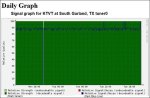

TV reception map
Signal graphs for WDIV-TV at Ann Arbor, MI-KB8U on tuner0
Obviously, an HDHR can't be used for your repeater signals, but maybe Trip, who is the webmaster for rabbitears.info, a ham, and works for the FCC, can suggest some software.
Joining the Live Bandscan
RabbitEars.Info
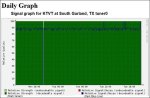

TV reception map
Signal graphs for WDIV-TV at Ann Arbor, MI-KB8U on tuner0
Obviously, an HDHR can't be used for your repeater signals, but maybe Trip, who is the webmaster for rabbitears.info, a ham, and works for the FCC, can suggest some software.
Joining the Live Bandscan
RabbitEars.Info
- Status
- Not open for further replies.
Similar threads
- Replies
- 18
- Views
- 1K
- Replies
- 9
- Views
- 1K
- Replies
- 2
- Views
- 569
- Replies
- 1
- Views
- 410


