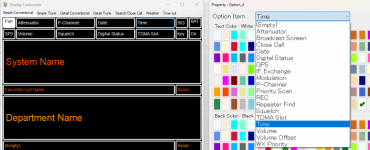It would seem the internal clock in my 100 is typical off. Like today it’s 1:49 and my clock readout says 1:14
QUESTION: is there anyway to just delete the clock segment from the display since it’s somewhat off.
QUESTION: is there anyway to just delete the clock segment from the display since it’s somewhat off.