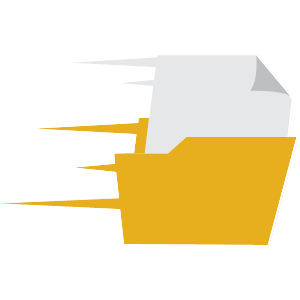- Joined
- Feb 22, 2007
- Messages
- 5,649
So attenuating a frequency simply reduces or eliminates overload or splatter. You can do it on an individual frequency or you can do it on a global status affecting all frequencies in the radio, use the quick method to toggle it on and off, while holding on a frequency hit function and a quick tap on the number 4 key, you can also press function and hold the number 4 key this will give you global attenuation. The only problem attenuating a frequency if it's in the distance like you say 20 miles, it will compromise the reception and maybe not break the squelch when other radios do.
Another thing you can do is use IFX which you can toggle on and off by sitting on the frequency you want to apply it to and toggle function 7, that is only applied to the frequency you apply to but it's Global for that frequency, anywhere that frequency may be in the radio. Here is a description of IFX from the man himself Paul Opitz RIP. He was the product manager who designed the SDS 100 and 200 and he passed away in December 2019.

Another thing you can do is use IFX which you can toggle on and off by sitting on the frequency you want to apply it to and toggle function 7, that is only applied to the frequency you apply to but it's Global for that frequency, anywhere that frequency may be in the radio. Here is a description of IFX from the man himself Paul Opitz RIP. He was the product manager who designed the SDS 100 and 200 and he passed away in December 2019.