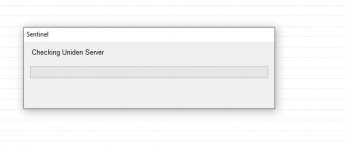BOBRR
Member
Hello,
Getting back into hobby after a very long time.
Embarrassed to ask this, but have spent a lot of time in trying
to get to the appropriate Uniden site for the SDS200 to download latest Sentinel, etc.
Just won't open up. Probably that "old age" problem again.
a. Can someone please supply me with a link that works to enable the downloading
of the latest Sentinel software for the SDS200 ?
Will it also be labeled BCDx36HP ?
b. What is the latest firmware for the SDS 200 ?
Where/how would I check for on unit ?
If not the latest, may I please ask for a link to update it ?
Thanks for help; much appreciated,
Bob
Getting back into hobby after a very long time.
Embarrassed to ask this, but have spent a lot of time in trying
to get to the appropriate Uniden site for the SDS200 to download latest Sentinel, etc.
Just won't open up. Probably that "old age" problem again.
a. Can someone please supply me with a link that works to enable the downloading
of the latest Sentinel software for the SDS200 ?
Will it also be labeled BCDx36HP ?
b. What is the latest firmware for the SDS 200 ?
Where/how would I check for on unit ?
If not the latest, may I please ask for a link to update it ?
Thanks for help; much appreciated,
Bob