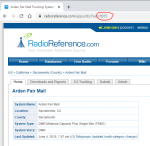As the subject says, I am asking about the Sites/SiteLoader Files with an iDAS NXDN system ( Signature Wireless Group iDAS Multitrunk (Bay Area) Trunking System, San Rafael, California - Scanner Frequencies ).
I can not get the Sites/SiteLoader files to properly recognize the sites I have entered as data. This is from my SiteLoader file. I have tried all sorts of combo and even asked for help with a Discord group I'm in who have some good DSD guys in there. None of us can figure out why it isn't loading. I have tried all obvious protocols (dPMR, NXDN48, NXDN96, DCDM, ProVoice).
NXDN48, 1, 10, "Sig.Wireless - Cobb Mt (Lake Co)"
NXDN48, 1, 12, "Sig.Wireless - Geyser Peak (Sonoma Co)"
Does anyone here have an idea or answer so the sites will show up in those two files?
EDIT: Apparently I had to use NEXEDGE48 not NXDN48!!
Regards,
-Frank C.
I can not get the Sites/SiteLoader files to properly recognize the sites I have entered as data. This is from my SiteLoader file. I have tried all sorts of combo and even asked for help with a Discord group I'm in who have some good DSD guys in there. None of us can figure out why it isn't loading. I have tried all obvious protocols (dPMR, NXDN48, NXDN96, DCDM, ProVoice).
NXDN48, 1, 10, "Sig.Wireless - Cobb Mt (Lake Co)"
NXDN48, 1, 12, "Sig.Wireless - Geyser Peak (Sonoma Co)"
Does anyone here have an idea or answer so the sites will show up in those two files?
EDIT: Apparently I had to use NEXEDGE48 not NXDN48!!
Regards,
-Frank C.
Last edited: