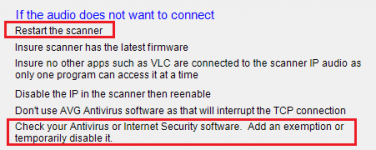I was looking around online and figure out how to setup pro scan and when I'm not home I can control the sds200. I found this video and got the sds to scan on the screen no audio at all when I did the video part 1. Part 2 is useless since I am using a motorola router. I'm running ethernet to the router. I haven't no luck on setting up scanner to go online or get audio.
You are using an out of date browser. It may not display this or other websites correctly.
You should upgrade or use an alternative browser.
You should upgrade or use an alternative browser.
ProScan: Trying to setup sds200 on proscan over the internet
- Thread starter bravo14
- Start date
Work on the audio problem first. Do you have audio on the server side? Go to the Audio Control tab then select the sub-tab. See if the audio meter is moving. If not then click the URL Setup button and see if the audio bytes are incrementing.
Last edited:
I have looked on each sub-tab recorders to Audio Scope see if any movement. Just a flat line.Work on the audio problem first. Do you have audio on the server side? Go to the Audio Control tab then select the sub-tab. See if the audio meter is moving. If not then click the URL Setup button and see if the audio bytes are incrementing.
Attachments
I went to the Mcafee and firewall and added to the mcafee and firewall click to allow. I see the audio bar movement and I click the loop and hear aduio.
The next step is getting the web server to be seen from the outside. I'm assuming the web server can be seen from the inside.I went to the Mcafee and firewall and added to the mcafee and firewall click to allow. I see the audio bar movement and I click the loop and hear aduio.
You want to setup a router port forwarding rule. I would google search -> [your router make and model] port forwarding rule. After the port forwarding rule is added, go to Open Port Check Tool -- Verify Port Forwarding on Your Router to test that the port is open. The server needs to be running for this test.
The IP address needs to be the IP address of the computer running the server.Not sure if this is correct
The port # needs to match the server port #.
The .100 is the port for the computer. Does the external needs to be the same?The IP address needs to be the IP address of the computer running the server.
The port # needs to match the server port #.
NoThe .100 is the port for the computer. Does the external needs to be the same?
Ok. I put that back to 0.0.0.0 What is the next step?
Attachments
Use canyouseeme.org to test if the Port Forwarding is setup correctly and the server can be seen from the outside. The server needs to be running for this test.Ok. I put that back to 0.0.0.0 What is the next step?
The screenshot is of the RSOIP audio. Are you using the Web Server, or RSOIP server feature, or both?
Last edited:
I'm not using neither. I just took a screen shot of it. Where do I put my ip address in? in the 0.0.0.0? Was thinking using the web serverUse canyouseeme.org to test if the Port Forwarding is setup correctly and the server can be seen from the outside. The server needs to be running for this test.
The screenshot is of the RSOIP audio. Are you using the Web Server, or RSOIP server feature, or both?
Last edited:
I'm not using neither. I just took a screen shot of it. Where do I put my ip address in? in the 0.0.0.0? Was thinking using the web server
I thought you were trying to get the Web Server working. Is that correct or not?I haven't no luck on setting up scanner to go online or get audio.
If you're not setting up the web server then you don't need to do anything with the router Port Forwarding.
I was trying to get the web sever working where I can listen outside of the home and control the feed.I thought you were trying to get the Web Server working. Is that correct or not?
If you're not setting up the web server then you don't need to do anything with the router Port Forwarding.
So you are trying to get the web server working.I was trying to get the web sever working where I can listen outside of the home and control the feed.
See my post #12. That's the next step you were asking about.
You don't.Where do I put my ip address in?
Ok. I got it working. I didn't publish the server as of yet.
You don’t have to publish, this is entirely optional to help others find your web server across the web.Ok. I got it working. I didn't publish the server as of yet.
Similar threads
- Question
SDS100/SDS200:
SDS 200 WAN Connection to Web Server Troubleshooting
- Replies
- 63
- Views
- 6K
SDS100/SDS200:
No audio or recording on SDS200
- Replies
- 24
- Views
- 8K
- Locked
SDS100/SDS200:
SDS200 requires IFX on trunk cc... now what?
- Replies
- 30
- Views
- 3K
SDS100/SDS200:
SDS100 Missing Parts of Transmissions on NXDN System
- Replies
- 8
- Views
- 3K
- Replies
- 7
- Views
- 3K